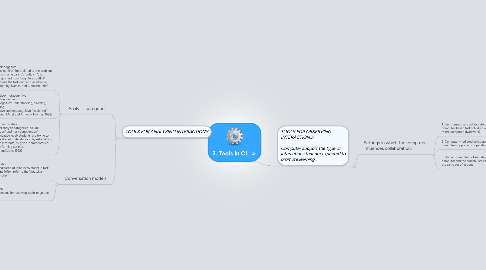
1. TOOLS FOR OBSERVING INTERACTIONS: Computer support the type of interactions that are expected to promote learning.
1.1. Settings in which the computer influences collaboration:
1.1.1. 1. Two human users collaborate on a computer-based task (children work in groups at the computer, dyad work)
1.1.2. 2. Computer-mediated collaboration (CSCW- computer-supported cooperative work)
1.1.3. 3. Human-computer collaborative learning (the computer and the human user share roughly the same set of actions)
1.1.3.1. Two types of system where some learning is supposed to result from CL activities: 1. Apprenticeship systems 2. Learning environments
2. TOOLS FOR ANALYSING INTERACTIONS
2.1. Analysis categories:
2.1.1. Social/ cognitive "social conflict" (not related to the problem, such as "name calling", "criticism") is distinguished from "cognitive conflict" (concerns the task conceptualisation or solution) by Nastasi and Clements, 1992.
2.1.2. Cognitive/ metacognitive Cognitive: reading Metacognitive: understanding, planning, analysing Cognitive and metacognitive: "exploring", "verifying" (Artzt and Armour- Thomas, 1992)
2.1.3. Task/ communicative Task-level analysis categories include "negotiation" and "task construction" Communicative level- students are trying to achieve a shared understanding by establishing common referents, by given "commentaries" whilst performing actions (Barbieri and Light, 1992)
2.2. Conversation models:
2.2.1. Negotiation as an indicator of joint involvement in task solutions (often refer to the Vigotskian "cooperation")
2.2.1.1. 1. Co-constructive problem solutions by mutual refinement 2. Exploring different opposed alternatives in argumentation 3. One student using another as a resource ("stand pat")
2.2.2. Argumentation as a possible means for resolving socio-cognitive conflict.

