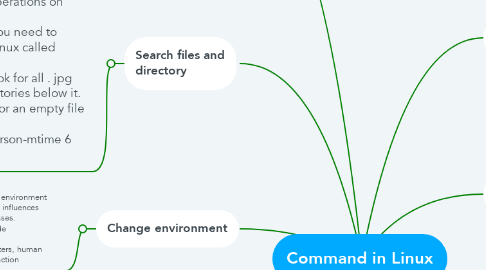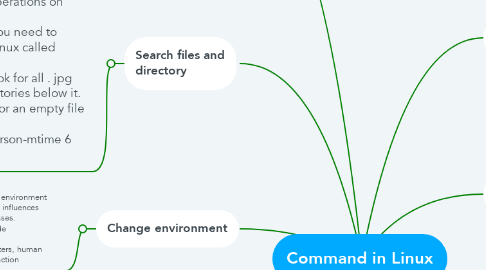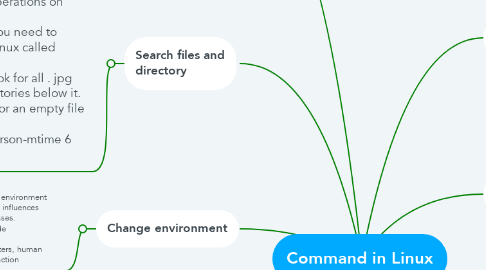Command in Linux
by Surendran Thamotharan
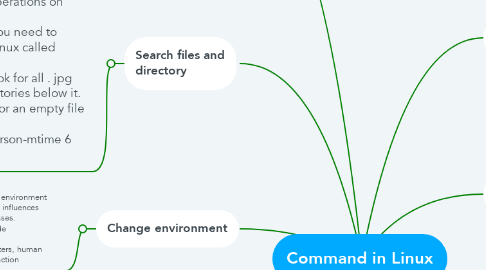
1. Shell in linux
1.1. It provides an interface between the user and the kernel and executes programs called commands. Example, if a user enters ls then the shell executes the ls command. Shell provides you with an interface to the Unix system.
1.2. list of shells
1.3. bash,dash,tcsh,c shell,ash
2. Managing users and group
2.1. adduser : add a user to the system. userdel : delete a user account and related files. addgroup : add a group to the system. delgroup : remove a group from the system. usermod : modify a user account. chage : change user password expiry information.
3. Regular expression
3.1. . replaces any character ^ matches start of string $ matches end of string * matches up zero or more times the preceding character \ Represent special characters () Groups regular expressions ? Matches up exactly one character
4. Search files and directory
4.1. The find Command It can be used to find files and directories and perform subsequent operations on them. find . - name thisfile.txt. If you need to know how to find a file in Linux called thisfile. ... find /home -name *.jpg. Look for all . jpg files in the /home and directories below it. find . - type f -empty. Look for an empty file inside the current directory. find /home -user randomperson-mtime 6 -iname ".db"
5. Change environment
5.1. change or disturbance of the environment most often caused by human influences and natural ecological processes. Environmental changes include -various -factors such as natural disasters, human interferences, or animal interaction
6. Manual
6.1. Manual command in Linux is used to display the user manual of any command that we can run on the terminal.It provides a detailed view of the command which includes -NAME -SYNOPSIS -DESCRIPTION -OPTIONS -EXIT STATUS -RETURN VALUES -ERRORS -FILES, VERSIONS, EXAMPLES, AUTHORS
7. Managing files and directories
7.1. pwd = This command displays the present working directory where you are currently in. ls = This command will list the content of a directory. ls -la = This command will list all the content of a directory including the hidden files and directories. mkdir = This command will create a new directory, provided it doesn't exists. mkdir -p =This command will create nested directories. cd =This command is used to change directory. touch filename =This command will create a new file rm filename =This command will delete a file mv =We can also use mv command to move files and directories. cat filename =This will print the content of a file. head filename =This command will print the first 10 lines of a file. tail filename =This command will print the last 10 lines of a file tail -f filename =This will print the last 10 lines of a file and will keep printing new lines as they get appended to the file.
8. View text file content
8.1. cat command. less command. more command. gnome-open command or xdg-open command (generic version) or kde-open command (kde version) – Linux gnome/kde desktop command to open any file. open command – OS X specific command to open any file.