METS 9-12 Communication and Collaboration Map by Danna Fuller
by Danna Fuller
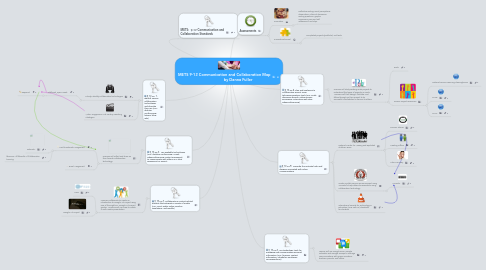
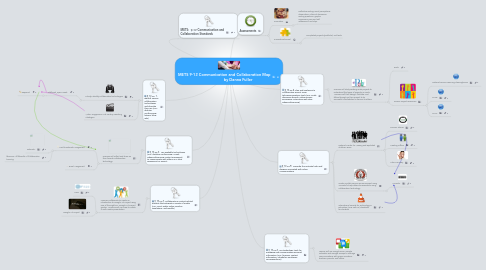
1. 9_12.CC. 1. identify various collaboration technologies and describe their use (e.g., desktop conferencing, listserv, blog, wiki)
1.1. Activity: Identify collaboration technologies
1.1.1. Read:
1.1.1.1. Respond:
1.2. Video: Singapore's 21st Century Teaching Strategies.
2. 9_12.CC.3. Collaborate in content-related projects that integrate a variety of media (e.g., print, audio, video, graphic, simulations, and models)
2.1. Learners collaborate to create an introduction to Google Art Project using one of the eight DIY Google Art Project guides. Learners will use Prezi to create a multi-media presentation.
2.1.1. Prezi
2.1.2. Google Art Project
3. 9_12.CC.2. Use available technologies (e.g., desktop conferencing, e-mail, videoconferencing, instant messaging) to communicate with others on a class assignment or project
3.1. Learners will reflect and share on their favorite collaborative technology.
3.1.1. Post to Edmodo Assignment.
3.1.1.1. Edmodo:
3.1.1.2. Resource: 44 Benefits of Collaborative Learning
3.1.2. Email Assignment.
4. METS: 9-12 Communication and Collaboration Standards
5. 9_12.CC.4. Plan and implement a collaborative project using telecommunications tools (e.g., ePals, discussion boards, online groups, groupware, interactive web sites, videoconferencing)
5.1. Learners will study existing ePals projects to understand the types of projects on ePals. Learners will then design, facilitate, and follow through on their project to its successful manifestation in service to others.
5.1.1. ePals
5.1.2. Service Project Resources
5.1.2.1. National Service Learning Clearinghouse
5.1.2.2. SLICE
5.1.2.3. NYLC
6. 9_12.CC.5. Describe the potential risks and dangers associated with online communications
6.1. National Center for Missing and Exploited Children-Teens
6.1.1. Survivor Stories
6.1.2. Meeting Offline
6.1.3. Julie's Journey
6.2. Create a public service announcement using Animoto to help others be wise while using collaboration technology.
6.2.1. Animoto.
6.3. International Society for Technology in Education (ISTE NETS.S) Standards for Students
7. 9_12.CC.6. Use technology tools for managing and communicating personal information (e.g., finances, contact information, schedules, purchases, correspondence)
7.1. Learner will use Google Docs, Google Calendar, and Google Groups to manage communications with group members, teachers, parents, and others.
8. Assessments
8.1. Formative.
8.1.1. Reflective writing, email perceptions, observation, informal discussion, writing questions, graphic organizers, peer and self assessment, exit slips.
8.2. Summative/Formal.
8.2.1. Completed projects (portfolio,) unit tests.
