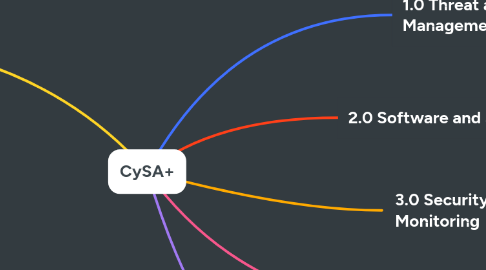
1. Acronym List
1.1. ACL Access Control List API Application Programming Interface ARP Address Resolution Protocol ATT&CK Adversarial Tactics, Techniques, and Common Knowledge AUP Acceptable Use Policy BEC Business Email Compromise BYOD Bring Your Own Device CAN Controller Area Network CASB Cloud Access Security Broker CIS Center for Internet Security COBIT Control Objectives for Information and Related Technology CRM Customer Relations Management CVSS Common Vulnerability Scoring System DDoS Distributed Denial of Service DGA Domain Generation Algorithm DKIM Domain Keys Identified Mail DLP Data Loss Prevention DMARC Domain-based Message Authentication, Reporting, and Conformance DNS Domain Name System DOM Document Object Model DRM Digital Rights Management EDR Endpoint Detection and Response ELK Elasticsearch, Logstash, Kibana FaaS Function as a Service FGPA Field-programmable Gate Array FTK Forensic Toolkit FTP File Transfer Protocol HIDS Host Intrusion Detection System HIPS Host-based Intrusion Prevention System HSM Hardware Security Module IaaS Infrastructure as a Service ACRONYM SPELLED OUT IaC Infrastructure as Code ICS Incident Command System IDS Intrusion Detection System IMAP Internet Message Access Protocol IOC Indicator of Compromise IoT Internet of Things IP Internet Protocol IPS Intrusion Prevention System ISO International Organization for Standardization ITIL Information Technology Infrastructure Library LAN Local Area Network LDAP Lightweight Directory Access Protocol MaaS Monitoring as a Service MAC Mandatory Access Control MD5 Message Digest 5 MFA Multifactor Authentication MOA Memorandum of Agreement MOU Memorandum of Understanding MRTG Multi Router Traffic Grapher NAC Network Access Control NDA Non-disclosure Agreement NIC Network Interface Card NIDS Network Intrusion Detection Systems NIST National Institute of Standards and Technology OEM Original Equipment Manufacturer OSSIM Open Source Security Information Management OWASP Open Web Application Security Project PaaS Platform as a Service PAM Pluggable Authentication Module PCI Payment Card Industry PHI Personal Health Information PII Personally Identifiable Information RADIUS Remote Authentication Dial-in User Service REST Representational State Transfer RTOS Real-time Operating System SaaS Software as a Service SAML Security Assertions Markup Language SCADA Supervisory Control and Data Acquisition SCAP Security Content Automation Protocol SDLC Software Development Life Cycle SHA Secure Hash Algorithm SIEM Security Information and Event Management SLA Service Level Agreement SOAP Simple Object Access Protocol SOC Security Operations Center SoC System on Chip SPF Sender Policy Framework SPI Special Protected Information SQL Structured Query Language SSH Secure Shell SSL Secure Sockets Layer SSO Single Sign-on STIX Structured Threat Information eXpression TACACS+ Terminal Access Controller Access Control System Plus TAXII Trusted Automated eXchange of Intelligence Information TFTP Trivial File Transfer Protocol TLS Transport Layer Security TPM Trusted Platform Module UEBA User and Entity Behavior Analytics UEFI Unified Extensible Firmware Interface URL Uniform Resource Locator VDI Virtual Desktop Infrastructure VLAN Virtual Local Area Network VPC Virtual Private Cloud VPN Virtual Private Network WAF Web Application Firewall WAN Wide Area Network XML Extensible Markup Language ZAP Zed Attack Proxy
2. 1.0 Threat and Vulnerability Management
2.1. 1.1 Explain the importance of threat data and intelligence.
2.1.1. Intelligence sources
2.1.1.1. - Open-source intelligence
2.1.1.2. - Proprietary/closed-source intelligence
2.1.1.3. - Timeliness
2.1.1.4. - Relevancy
2.1.1.5. - Accuracy
2.1.2. Confidence levels
2.1.3. Indicator management
2.1.3.1. - Structured Threat Information eXpression (STIX)
2.1.3.2. - Trusted Automated eXchange of Indicator Information (TAXII)
2.1.3.3. - OpenIOC
2.1.4. Threat classification
2.1.4.1. - Known threat vs. unknown threat
2.1.4.2. - Zero-day
2.1.4.3. - Advanced persistent threat
2.1.5. Threat actors
2.1.5.1. - Nation-state
2.1.5.2. - Hacktivist
2.1.5.2.1. activists who use hacking as a means to a political or philosophical end range from individual actors to large groups like Anonymous
2.1.5.3. - Organized crime
2.1.5.3.1. - typically aimed at financial gain
2.1.5.3.2. - Ransomware attacks are an increasingly common example of this type of threat from organized crime groups.
2.1.5.4. - Insider threat
2.1.5.4.1. Intentional
2.1.5.4.2. Unintentional
2.1.6. Intelligence cycle
2.1.6.1. - Requirements
2.1.6.1.1. The first phase in the intelligence cycle is to plan for your intelligence requirements. Your requirements may be created as a result of successful breaches and compromises, industry trends, or risk assessments conducted for your organization.
2.1.6.2. - Collection
2.1.6.2.1. Once you have your information requirements, you can collect data from threat intelligence sources to meet those requirements. This phase may repeat as additional requirements are added or as requirements are refined based on available data and data sources.
2.1.6.3. - Processing & Analysis
2.1.6.3.1. The threat intelligence data that you gathered in the data collection stage will likely be in several different formats. Some may be in easy-to-access formats that your existing tools and systems can consume. Other data may be in plain-text or written form, or it may be almost entirely unformatted. In this stage you must first process the data to allow it to be consumed by whatever tools or processes you intend to use, and then you must analyze the data itself. The output from this stage could be data fed into automated systems or other tools, or written reports to distribute to leadership or others across your organization.
2.1.6.4. - Dissemination
2.1.6.4.1. In the dissemination phase of the intelligence cycle, data is distributed to leadership and operational personnel who will use the data as part of their security operations role.
2.1.6.5. - Feedback
2.1.6.5.1. The final stage in the threat intelligence cycle is gathering feedback about the reports and data you have gathered. Continuous improvement is a critical element in the process, and it should be used to create better requirements and to improve the overall output of your threat intelligence program.
2.1.7. Commodity malware
2.1.7.1. malware that is widely available for purchase, or free download, which is not customised and is used by a wide range of different threat actors.
2.1.8. Information sharing and analysis communities
2.1.8.1. - Healthcare
2.1.8.2. - Financial
2.1.8.3. - Aviation
2.1.8.4. - Government
2.1.8.5. - Critical infrastructure
2.2. 1.2 Given a scenario, utilize threat intelligence to support organizational security.
2.2.1. Attack frameworks
2.2.1.1. - MITRE ATT&CK
2.2.1.2. - The Diamond Model of Intrusion Analysis
2.2.1.2.1. - describes a sequence where an adversary deploys a capability targeted at an infrastructure against a victim
2.2.1.2.2. - activities are called events, and analysts label the vertices as events that are detected or discovered
2.2.1.2.3. - is intended to help analysts discover more information by highlighting the relationship between elements by following the edges between the events.
2.2.1.3. - Lockheed Martins Kill chain
2.2.1.3.1. 1. Reconnaissance: In this step, the attacker / intruder chooses their target. Then they conduct an in-depth research on this target to identify its vulnerabilities that can be exploited.
2.2.1.3.2. 2. Weaponization: In this step, the intruder creates a malware weapon like a virus, worm or such in order to exploit the vulnerabilities of the target. Depending on the target and the purpose of the attacker, this malware can exploit new, undetected vulnerabilities (also known as the zero-day exploits) or it can focus on a combination of different vulnerabilities.
2.2.1.3.3. 3. Delivery: This step involves transmitting the weapon to the target. The intruder / attacker can employ different methods like USB drives, e-mail attachments and websites for this purpose.
2.2.1.3.4. 4. Exploitation: In this step, the malware starts the action. The program code of the malware is triggered to exploit the target’s vulnerability/vulnerabilities.
2.2.1.3.5. 5. Installation: In this step, the malware installs an access point for the intruder / attacker. This access point is also known as the backdoor.
2.2.1.3.6. 6. Command and Control: The malware gives the intruder / attacker access in the network/system.
2.2.1.3.7. 7. Actions on Objective: Once the attacker / intruder gains persistent access, they finally take action to fullfil their purpose, such as encryption for ransom, data exfiltration or even data destruction.
2.2.2. Threat research
2.2.2.1. - Reputational
2.2.2.2. - Behavioral
2.2.2.3. - Indicator of compromise (IOC)
2.2.2.4. - Common vulnerability scoring system (CVSS)
2.2.2.4.1. The first four measures evaluate the exploitability of the vulnerability. --> Attack vector, attack complexity, privileges required & user interaction
2.2.2.4.2. The last three evaluate the impact of the vulnerability. --> CIA
2.2.2.4.3. The eighth metric discusses the scope of the vulnerability. --> Scope
2.2.3. Threat modeling methodologies
2.2.3.1. - Adversary capability
2.2.3.1.1. Assessing adversary capability, or the resources, intent, and ability of the likely threat actor or organization.
2.2.3.2. - Total attack surface
2.2.3.2.1. The total attack surface of the organization you are assessing. This means any system, device, network, application, staff member, or other target that a threat may target.
2.2.3.3. - Attack vector
2.2.3.3.1. Listing possible attack vectors, the means by which attackers can gain access to their targets.
2.2.3.4. - Impact
2.2.3.5. - Likelihood
2.2.4. Threat intelligence sharing with supported functions
2.2.4.1. - Incident response
2.2.4.2. - Vulnerability management
2.2.4.3. - Risk management
2.2.4.4. - Security engineering
2.2.4.5. - Detection and monitoring
2.3. 1.3 Given a scenario, perform vulnerability management activities.
2.3.1. Vulnerability identification
2.3.1.1. - Asset criticality
2.3.1.2. - Active vs. passive scanning
2.3.1.3. - Mapping/enumeration
2.3.2. Validation
2.3.2.1. - True positive - False positive - True negative - False negative
2.3.3. Remediation/mitigation
2.3.3.1. - Configuration baseline
2.3.3.2. - Patching
2.3.3.3. - Hardening
2.3.3.4. - Compensating controls
2.3.3.5. - Risk acceptance
2.3.3.6. - Verification of mitigation
2.3.4. Scanning parameters and criteria
2.3.4.1. - Risks associated with scanning activities
2.3.4.2. - Vulnerability feed
2.3.4.3. - Scope
2.3.4.4. - Credentialed vs. non-credentialed
2.3.4.5. - Server-based vs. agent-based
2.3.4.6. - Internal vs. external
2.3.4.7. - Special considerations
2.3.4.7.1. Types of data
2.3.4.7.2. Technical constraints
2.3.4.7.3. Workflow
2.3.4.8. - Sensitivity levels
2.3.4.9. - Regulatory requirements
2.3.4.10. - Segmentation
2.3.4.11. - Intrusion prevention system (IPS)
2.3.4.12. - Intrusion detection system (IDS), and firewall settings
2.3.5. Inhibitors to remediation
2.3.5.1. - Memorandum of understanding (MOU)
2.3.5.2. - Service-level agreement (SLA)
2.3.5.3. - Organizational governance
2.3.5.4. - Business process interruption
2.3.5.5. - Degrading functionality
2.3.5.6. - Legacy systems
2.3.5.7. - Proprietary systems
2.4. 1.4 Given a scenario, analyze the output from common vulnerability assessment tools.
2.4.1. Web application scanner
2.4.1.1. - OWASP Zed Attack Proxy (ZAP)
2.4.1.2. - Burp suite
2.4.1.3. - Nikto
2.4.1.4. - Arachni
2.4.2. Infrastructure vulnerability scanner
2.4.2.1. - Nessus
2.4.2.2. - OpenVAS
2.4.2.3. - Qualys
2.4.3. Software assessment tools and techniques
2.4.3.1. - Static analysis
2.4.3.2. - Dynamic analysis
2.4.3.3. - Reverse engineering
2.4.3.4. - Fuzzing
2.4.4. Enumeration
2.4.4.1. - Nmap
2.4.4.2. - hping
2.4.4.3. - Active vs. passive
2.4.4.4. - Responder
2.4.5. Wireless assessment tools
2.4.5.1. - Aircrack-ng
2.4.5.2. - Reaver
2.4.5.3. - oclHashcat
2.4.6. Cloud infrastructure assessment tools
2.4.6.1. - ScoutSuite
2.4.6.2. - Prowler
2.4.6.3. - Pacu
2.5. 1.5 Explain the threats and vulnerabilities associated with specialized technology.
2.5.1. Mobile
2.5.2. Internet of Things (IoT)
2.5.3. Embedded
2.5.4. Real-time operating system (RTOS)
2.5.5. System-on-Chip (SoC)
2.5.6. Field programmable gate array (FPGA)
2.5.7. Physical access control
2.5.8. Building automation systems
2.5.9. Vehicles and drones - CAN bus
2.5.10. Workflow and process automation systems
2.5.11. Incident command system (ICS)
2.5.12. Supervisory control and data acquisition (SCADA) - Modbus
2.6. 1.6 Explain the threats and vulnerabilities associated with operating in the cloud.
2.6.1. Cloud service models
2.6.1.1. - Software as a Service (SaaS)
2.6.1.2. - Platform as a Service (PaaS)
2.6.1.3. - Infrastructure as a Service (IaaS)
2.6.2. Cloud deployment models
2.6.2.1. - Public
2.6.2.2. - Private
2.6.2.3. - Community
2.6.2.4. - Hybrid
2.6.3. Function as a Service (FaaS)/ serverless architecture
2.6.4. Infrastructure as code (IaC)
2.6.5. Insecure application programming interface (API)
2.6.6. Improper key management
2.6.7. Unprotected storage
2.6.8. Logging and monitoring
2.6.8.1. - Insufficient logging and
2.6.8.2. monitoring
2.6.8.3. - Inability to access
2.7. 1.7 Given a scenario, implement controls to mitigate attacks and software vulnerabilities.
2.7.1. Attack types
2.7.1.1. - Extensible markup language (XML) attack
2.7.1.2. - Structured query language (SQL) injection
2.7.1.3. - Overflow attack
2.7.1.4. - Buffer
2.7.1.5. - Integer
2.7.1.6. - Heap
2.7.1.7. - Remote code execution
2.7.1.8. - Directory traversal
2.7.1.9. - Privilege escalation
2.7.1.10. - Password spraying
2.7.1.11. - Credential stuffing
2.7.1.12. - Impersonation
2.7.1.13. - Man-in-the-middle attack
2.7.1.14. - Session hijacking
2.7.1.15. - Rootkit
2.7.1.16. - Cross-site scripting
2.7.1.17. - Reflected
2.7.1.18. - Persistent
2.7.1.19. - Document object model (DOM)
2.7.2. Vulnerabilities
2.7.2.1. - Improper error handling
2.7.2.2. - Dereferencing
2.7.2.3. - Insecure object reference
2.7.2.4. - Race condition
2.7.2.5. - Broken authentication
2.7.2.6. - Sensitive data exposure
2.7.2.7. - Insecure components
2.7.2.8. - Insufficient logging and monitoring
2.7.2.9. - Weak or default configurations
2.7.2.10. - Use of insecure functions
2.7.2.10.1. - strcpy
3. 5.0 Compliance and Assessment
3.1. 5.1 Understand the importance of data privacy and protection.
3.1.1. • Privacy vs. security
3.1.2. • Non-technical controls
3.1.2.1. - Classification
3.1.2.2. - Ownership
3.1.2.3. - Retention
3.1.2.4. - Data types
3.1.2.5. - Retention standards
3.1.2.6. - Confidentiality
3.1.2.7. - Legal requirements
3.1.2.8. - Data sovereignty
3.1.2.9. - Data minimization
3.1.2.10. - Purpose limitation
3.1.2.11. - Non-disclosure agreement (NDA)
3.1.3. • Technical controls
3.1.3.1. - Encryption
3.1.3.2. - Data loss prevention (DLP)
3.1.3.3. - Data masking
3.1.3.4. - Deidentification
3.1.3.5. - Tokenization
3.1.3.6. - Digital rights management (DRM)
3.1.3.6.1. - Watermarking
3.1.3.7. - Geographic access requirements
3.1.3.8. - Access controls
3.2. 5.2 Given a scenario, apply security concepts in support of organizational risk mitigation.
3.2.1. • Business impact analysis
3.2.2. • Risk identification process
3.2.3. • Risk calculation
3.2.3.1. - Probability
3.2.3.2. - Magnitude
3.2.4. • Communication of risk factors
3.2.5. • Risk prioritization
3.2.5.1. - Security controls
3.2.5.2. - Engineering tradeoffs
3.2.6. • Systems assessment
3.2.7. • Documented compensating controls
3.2.8. • Training and exercises
3.2.8.1. - Red team
3.2.8.2. - Blue team
3.2.8.3. - White team
3.2.8.4. - Tabletop exercise
3.2.9. • Supply chain assessment
3.2.9.1. - Vendor due diligence
3.2.9.2. - Hardware source authenticity
3.3. 5.3 Explain the importance of frameworks, policies, procedures, and controls.
3.3.1. • Frameworks
3.3.1.1. - Risk-based
3.3.1.2. - Prescriptive
3.3.2. • Policies and procedures
3.3.2.1. - Code of conduct/ethics
3.3.2.2. - Acceptable use policy (AUP)
3.3.2.3. - Password policy
3.3.2.4. - Data ownership
3.3.2.5. - Data retention
3.3.2.6. - Account management
3.3.2.7. - Continuous monitoring
3.3.2.8. - Work product retention
3.3.3. • Control types
3.3.3.1. - Managerial
3.3.3.2. - Operational
3.3.3.3. - Technical
3.3.3.4. - Preventative
3.3.3.5. - Detective
3.3.3.6. - Responsive
3.3.3.7. - Corrective
3.3.4. • Audits and assessments
3.3.4.1. - Regulatory
3.3.4.2. - Compliance
4. 4.0 Incident Response
4.1. 4.1 Explain the importance of the incident response process.
4.1.1. Communication plan
4.1.1.1. - Limiting communication to trusted parties
4.1.1.2. - Disclosing based on regulatory/legislative requirements
4.1.1.3. - Preventing inadvertent release of information
4.1.1.4. - Using a secure method of communication
4.1.1.5. - Reporting requirements
4.1.2. Response coordination with relevant entities
4.1.2.1. - Legal
4.1.2.2. - Human resources
4.1.2.3. - Public relations
4.1.2.4. - Internal and external
4.1.2.5. - Law enforcement
4.1.2.6. - Senior leadership
4.1.2.7. - Regulatory bodies
4.1.3. Factors contributing to data criticality
4.1.3.1. - Personally identifiable information (PII)
4.1.3.2. - Personal health information (PHI)
4.1.3.3. - Special protected information (SPI)
4.1.3.4. - High value asset
4.1.3.5. - Financial information
4.1.3.6. - Intellectual property
4.1.3.7. - Corporate information
4.2. 4.2 Given a scenario, apply the appropriate incident response procedure.
4.2.1. • Preparation
4.2.1.1. - Training
4.2.1.2. - Testing
4.2.1.3. - Documentation of procedures
4.2.2. • Detection and analysis
4.2.2.1. - Characteristics contributing to severity level classification
4.2.2.2. - Downtime
4.2.2.3. - Recovery time
4.2.2.4. - Data integrity
4.2.2.5. - Economic
4.2.2.6. - System process criticality
4.2.2.7. - Reverse engineering
4.2.2.8. - Data correlation
4.2.3. • Containment
4.2.3.1. - Segmentation
4.2.3.2. - Isolation
4.2.4. • Eradication and recovery
4.2.4.1. - Vulnerability mitigation
4.2.4.2. - Sanitization
4.2.4.3. - Reconstruction/reimaging
4.2.4.4. - Secure disposal
4.2.4.5. - Patching
4.2.4.6. - Restoration of permissions
4.2.4.7. - Reconstitution of resources
4.2.4.8. - Restoration of capabilities and services
4.2.4.9. - Verification of logging/communication to security monitoring
4.2.5. • Post-incident activities
4.2.5.1. - Evidence retention
4.2.5.2. - Lessons learned report
4.2.5.3. - Change control process
4.2.5.4. - Incident response plan update
4.2.5.5. - Incident summary report
4.2.5.6. - Indicator of compromise (IOC) generation
4.2.5.7. - Monitoring
4.3. 4.3 Given an incident, analyze potential indicators of compromise.
4.3.1. • Network-related
4.3.1.1. - Bandwidth consumption
4.3.1.2. - Beaconing
4.3.1.3. - Irregular peer-to-peer communication
4.3.1.4. - Rogue device on the network
4.3.1.5. - Scan/sweep
4.3.1.6. - Unusual traffic spike
4.3.1.7. - Common protocol over non-standard port
4.3.2. • Host-related
4.3.2.1. - Processor consumption
4.3.2.2. - Memory consumption
4.3.2.3. - Drive capacity consumption
4.3.2.4. - Unauthorized software
4.3.2.5. - Malicious process
4.3.2.6. - Unauthorized change
4.3.2.7. - Unauthorized privilege
4.3.2.8. - Data exfiltration
4.3.2.9. - Abnormal OS process behavior
4.3.2.10. - File system change or anomaly
4.3.2.11. - Registry change or anomaly
4.3.2.12. - Unauthorized scheduled task
4.3.3. • Application-related
4.3.3.1. - Anomalous activity
4.3.3.2. - Introduction of new accounts
4.3.3.3. - Unexpected output
4.3.3.4. - Unexpected outbound communication
4.3.3.5. - Service interruption
4.3.3.6. - Application log
4.4. 4.4 Given a scenario, utilize basic digital forensics techniques.
4.4.1. • Network
4.4.1.1. - Wireshark
4.4.1.2. - tcpdump
4.4.2. • Endpoint
4.4.2.1. - Disk
4.4.2.2. - Memory
4.4.3. • Mobile
4.4.4. • Cloud
4.4.5. • Virtualization
4.4.6. • Legal hold
4.4.7. • Procedures
4.4.8. • Hashing
4.4.8.1. - Changes to binaries
4.4.9. • Carving
4.4.10. • Data acquisition
5. 2.0 Software and Systems Security
5.1. 2.1 Given a scenario, apply security solutions for infrastructure management.
5.1.1. Cloud vs. on-premises
5.1.2. Asset management
5.1.2.1. - Asset tagging
5.1.3. Segmentation
5.1.3.1. - Physical
5.1.3.2. - Virtual
5.1.3.3. - Jumpbox
5.1.3.4. - System isolation
5.1.3.4.1. - Air gap
5.1.4. Network architecture
5.1.4.1. - Physical
5.1.4.2. - Software-defined
5.1.4.3. - Virtual private cloud (VPC)
5.1.4.4. - Virtual private network (VPN)
5.1.4.5. - Serverless
5.1.5. Change management
5.1.6. Virtualization
5.1.6.1. - Virtual desktop infrastructure (VDI)
5.1.7. Containerization
5.1.8. Identity and access management
5.1.8.1. - Privilege management
5.1.8.2. - Multifactor authentication (MFA)
5.1.8.3. - Single sign-on (SSO)
5.1.8.4. - Federation
5.1.8.5. - Role-based
5.1.8.6. - Attribute-based
5.1.8.7. - Mandatory
5.1.8.8. - Manual review
5.1.9. Cloud access security broker (CASB)
5.1.10. Honeypot
5.1.11. Monitoring and logging
5.1.12. Encryption
5.1.13. Certificate management
5.1.14. Active defense
5.2. 2.2 Explain software assurance best practices.
5.2.1. Platforms
5.2.1.1. - Mobile
5.2.1.2. - Web application
5.2.1.3. - Client/server
5.2.1.4. - Embedded
5.2.1.5. - System-on-chip (SoC)
5.2.1.6. - Firmware
5.2.2. Software development life cycle (SDLC) integration
5.2.3. DevSecOps
5.2.4. Software assessment methods
5.2.4.1. - User acceptance testing
5.2.4.2. - Stress test application
5.2.4.3. - Security regression testing
5.2.4.4. - Code review
5.2.5. Secure coding best practices
5.2.5.1. - Input validation
5.2.5.2. - Output encoding
5.2.5.3. - Session management
5.2.5.4. - Authentication
5.2.5.5. - Data protection
5.2.5.6. - Parameterized queries
5.2.6. • Static analysis tools
5.2.7. • Dynamic analysis tools
5.2.8. • Formal methods for verification
5.2.9. of critical software
5.2.10. • Service-oriented architecture
5.2.10.1. - Security Assertions Markup Language (SAML)
5.2.10.2. - Simple Object Access Protocol (SOAP)
5.2.10.3. - Representational State Transfer (REST)
5.2.10.4. - Microservices
5.3. 2.3 Explain hardware assurance best practices.
5.3.1. • Hardware root of trust
5.3.1.1. - Trusted platform module (TPM)
5.3.1.2. - Hardware security module (HSM)
5.3.2. • eFuse
5.3.3. • Unified Extensible Firmware Interface (UEFI)
5.3.4. • Trusted foundry
5.3.5. • Secure processing
5.3.5.1. - Trusted execution
5.3.5.2. - Secure enclave
5.3.5.3. - Processor security extensions
5.3.5.4. - Atomic execution
5.3.6. • Anti-tamper
5.3.7. • Self-encrypting drive
5.3.8. • Trusted firmware updates
5.3.9. • Measured boot and attestation
5.3.10. • Bus encryption
6. 3.0 Security Operations and Monitoring
6.1. 3.1 Given a scenario, analyze data as part of security monitoring activities.
6.1.1. • Heuristics
6.1.2. • Trend analysis
6.1.3. • Endpoint
6.1.3.1. - Malware
6.1.3.2. - Reverse engineering
6.1.3.3. - Memory
6.1.3.4. - System and application behavior
6.1.3.5. - Known-good behavior
6.1.3.6. - Anomalous behavior
6.1.3.7. - Exploit techniques
6.1.3.8. - File system
6.1.3.9. - User and entity behavior analytics (UEBA)
6.1.4. • Network
6.1.4.1. - Uniform Resource Locator (URL) and domain name system (DNS) analysis
6.1.4.2. - Dynamically generated algorithms
6.1.4.3. - Flow analysis
6.1.4.4. - Packet and protocol analysis
6.1.4.5. - Malware
6.1.5. • Log review
6.1.5.1. - Event logs
6.1.5.2. - Syslog
6.1.5.3. - Firewall logs
6.1.5.4. - Web application firewall (WAF)
6.1.5.5. - Proxy
6.1.5.6. - Intrusion detection system (IDS)/Intrusion prevention system (IPS)
6.1.6. • Impact analysis
6.1.6.1. - Organization impact vs. localized impact
6.1.6.2. - Immediate vs. total
6.1.7. • Security information and event management (SIEM) review
6.1.7.1. - Rule writing
6.1.7.2. - Known-bad Internet protocol (IP)
6.1.7.3. - Dashboard
6.1.8. • Query writing
6.1.8.1. - String search
6.1.8.2. - Script
6.1.8.3. - Piping
6.1.9. • E-mail analysis
6.1.9.1. - Malicious payload
6.1.9.2. - Domain Keys Identified Mail (DKIM)
6.1.9.3. - Domain-based Message Authentication, Reporting, and Conformance (DMARC)
6.1.9.4. - Sender Policy Framework (SPF)
6.1.9.5. - Phishing
6.1.9.6. - Forwarding
6.1.9.7. - Digital signature
6.1.9.8. - E-mail signature block
6.1.9.9. - Embedded links
6.1.9.10. - Impersonation
6.1.9.11. - Header
6.2. 3.2 Given a scenario, implement configuration changes to existing controls to improve security.
6.2.1. • Permissions
6.2.2. • Whitelisting
6.2.3. • Blacklisting
6.2.4. • Firewall
6.2.5. • Intrusion prevention system (IPS) rules
6.2.6. • Data loss prevention (DLP)
6.2.7. • Endpoint detection and response (EDR)
6.2.8. • Network access control (NAC)
6.2.9. • Sinkholing
6.2.10. • Malware signatures
6.2.10.1. - Development/rule writing
6.2.11. • Sandboxing
6.2.12. • Port security
6.3. 3.3 Explain the importance of proactive threat hunting.
6.3.1. • Establishing a hypothesis
6.3.2. • Profiling threat actors and activities
6.3.3. • Threat hunting tactics
6.3.3.1. - Executable process analysis
6.3.4. • Reducing the attack surface area
6.3.5. • Bundling critical assets
6.3.6. • Attack vectors
6.3.7. • Integrated intelligence
6.3.8. • Improving detection capabilities
6.4. 3.4 Compare and contrast automation concepts and technologies.
6.4.1. • Workflow orchestration
6.4.2. • Scripting
6.4.3. • Application programming interface (API) integration
6.4.4. • Automated malware signature creation
6.4.5. • Data enrichment
6.4.6. • Threat feed combination
6.4.7. • Machine learning
6.4.8. • Use of automation protocols and standards
6.4.8.1. - Security Content Automation Protocol (SCAP)
6.4.9. • Continuous integration
6.4.10. • Continuous deployment/delivery
