Digital Graphics
by Banat Dah
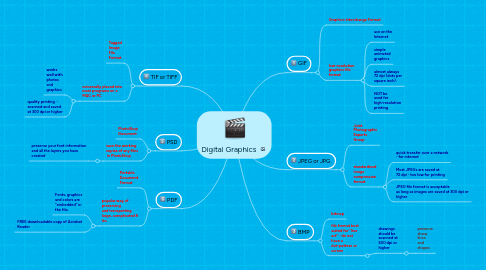
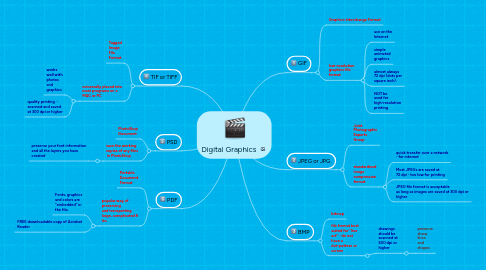
1. GIF
1.1. Graphics Interchange Format
1.2. low-resolution graphics file format
1.2.1. use on the Internet
1.2.2. simple animated graphics
1.2.3. almost always 72 dpi (dots per square inch).
1.2.4. NOT be used for high-resolution printing
2. JPEG or JPG.
2.1. Joint Photographic Experts Group
2.2. standardized image compression format
2.2.1. quick transfer over a network - for internet
2.2.2. Most JPEGs are saved at 72 dpi - too low for printing
2.2.3. JPEG file format is acceptable as long as images are saved at 300 dpi or higher
3. BMP
3.1. bitmap
3.2. file format best suited for “line art” - do not have a dot-pattern or screen
3.2.1. drawings should be scanned at 600 dpi or higher
3.2.1.1. preserve sharp lines and shapes
4. TIF or TIFF
4.1. Tagged Image File Format
4.2. universally placed into most programs on a MAC or PC
4.2.1. works well with photos and graphics
4.2.2. quality printing - scanned and saved at 300 dpi or higher
5. PSD
5.1. PhotoShop Document
5.2. save the working copies of any files in PhotoShop
5.2.1. preserve your font information and all the layers you have created
6. PDF
6.1. Portable Document Format
6.2. popular way of preserving and transporting large, complicated fi les
6.2.1. Fonts, graphics and colors are “embedded” in the file,
6.2.2. FREE downloadable copy of Acrobat Reader
