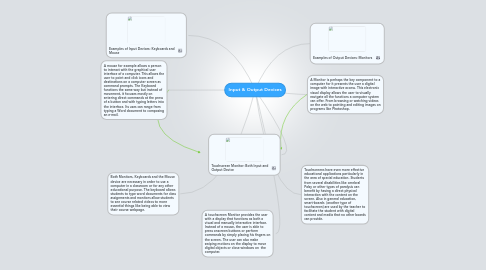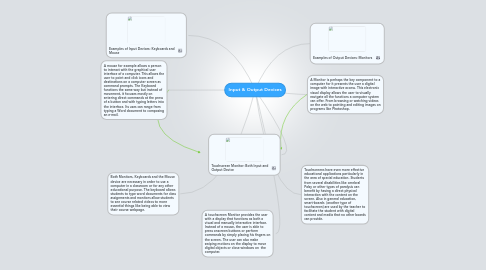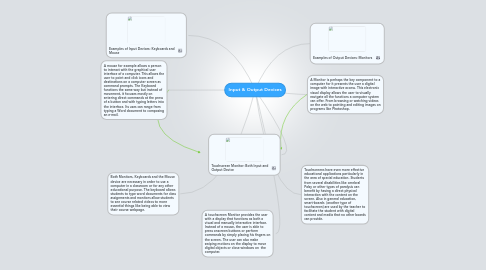Input & Output Devices
by Pablo Vazquez
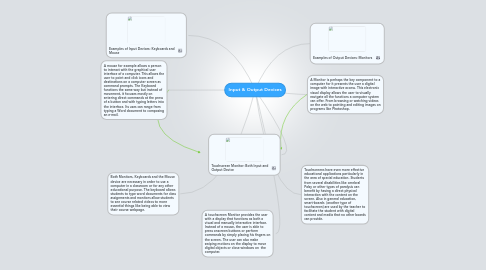
1. A mouse for example allows a person to interact with the graphical user interface of a computer. This allows the user to point and click icons and destinations on a computer screen as command prompts. The Keyboard functions the same way but instead of movement, it focuses mostly on entering direct commands at the press of a button and with typing letters into the interface. Its uses can range from typing a Word document to composing an e-mail.
2. Examples of Input Devices: Keyboards and Mouse
3. Touchscreen Monitor: Both Input and Output Device
4. A touchscreen Monitor provides the user with a display that functions as both a visual and manually interactive interface. Instead of a mouse, the user is able to press onscreen buttons or perform commands by simply placing his fingers on the screen. The user can also make swiping motions on the display to move digital objects or close windows on the computer.
5. Both Monitors, Keyboards and the Mouse device are necessary in order to use a computer in a classroom or for any other educational purpose. The keyboard allows students to type word documents for class assignments and monitors allow students to see course related videos to more essential things like being able to view their course webpage.
6. A Monitor is perhaps the key component to a computer for it presents the user a digital image with interactive access. This electronic visual display allows the user to visually navigate all the functions a computer system can offer. From browsing or watching videos on the web to painting and editing images on programs like Photoshop.
7. Examples of Output Devices: Monitors
8. Touchscreens have even more effective educational applications particularly in the area of special education. Students from several disabilities like cerebral Palsy or other types of paralysis can benefit by having a direct physical interaction with the content on the screen. Also in general education, smart-boards (another type of touchscreen) are used by the teacher to facilitate the student with digital content and media that no other boards can provide.