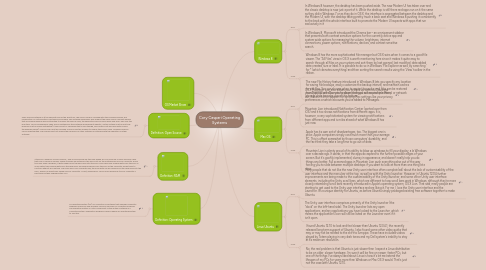
1. Definition: Operating System
1.1. An operating system (OS) is a collection of software that manages computer hardware resources and provides common services for computer programs. The operating system is a vital component of the system software in a computer system. Application programs usually require an operating system to function.
2. Definition: RAM
2.1. Stands for "Random Access Memory," and is pronounced like the male sheep. RAM is made up of small memory chips that form a memory module. These modules are installed in the RAM slots on the motherboard of your computer. Every time you open a program, it gets loaded from the hard drive into the RAM. This is because reading data from the RAM is much faster than reading data from the hard drive. Running programs from the RAM of the computer allows them to function without any lag time. The more RAM your computer has, the more data can be loaded from the hard drive into the RAM, which can effectively speed up your computer. In fact, adding RAM can be more beneficial to your computer's performance than upgrading the CPU.
3. Definition: Open Source
3.1. Open source software is at the opposite end of the spectrum. The source code is included with the compiled version and modification or customization is actually encouraged. The software developers who support the open source concept believe that by allowing anyone who's interested to modify the source code, the application will be more useful and error-free over the long term. To be considered as open source software by the software development industry, certain criteria must be met:The program must be freely distributed (It can be part of a package that is sold though, such as Red Hat has done with Linux in the example below). Source code must be included. Anyone must be allowed to modify the source code. Modified versions can be redistributed. The license must not require the exclusion of other software or interfere with the operation of other software.
4. OS Market Share
5. Windows 8
5.1. Pros
5.1.1. In Windows 8 however, the desktop has been pushed aside. The new Modern UI has taken over and the classic desktop is now just a part of it. While the desktop is still there and apps run on it the same as they did in Windows 7 or as they do in OS X, the interface is segregated between the desktop and the Modern UI, with the desktop taking pretty much a back seat and Windows 8 pushing it consistently to the back with the whole interface built to promote the Modern UI aspects with apps that run exclusively in it
5.1.2. In Windows 8, Microsoft introduced the Charms bar – an omnipresent sidebar that presents both context sensitive options for the currently active app and system wide options for managing the volume, brightness, internet connections, power options, notifications, devices, and context sensitive search.
5.2. Cons
5.2.1. Windows 8 has the more sophisticated file manager but OS X wins when it comes to a good file viewer. The “All Files” view in OS X is worth mentioning here since it makes it quite easy to search through all files on your system and sort them by last opened, last modified, date added, date created, size or label. It is possible to do so in Windows’ File Explorer as well, by searching for * (which denotes everything) and then sorting the search results using the ‘View’ toolbar in the ribbon.
5.2.2. The new File History feature introduced in Windows 8 lets you specify any location for saving file backups, easily customize the backup interval, and maintain caches for old files. You can choose when to expire the cache, and files can be restored from File Explorer. Do note however, that you will require an external or network storage drive to make use of this feature.
6. Mac OS
6.1. Pros
6.1.1. OS X Mountain Lion also allows you to back up data to iCloud and your Apple ID will allow you to download apps across multiple Macs, but it doesn’t offer support for syncing Mac settings like your privacy preferences or which accounts you’ve added to Messages.
6.1.2. Mountain Lion introduced Notification Center (ported over from iOS) and it too shows notifications from different apps. It is, however, a very sophisticated system for viewing notifications from different apps and is miles ahead of what Windows 8 has just now
6.2. Cons
6.2.1. Apple has its own set of disadvantages, too. The biggest one is price: Apple computers simply cost much more than your average PC. This is offset somewhat by those computers’ durability, and the fact that they take a long time to go out of date.
6.2.2. Mountain Lion is plenty proud of its ability to blow up windows to fill your display, a la Windows over a decade ago. It works, in that the apps do expand to the further possible edges of your screen. But it's goofily implemented, clumsy in appearance, and doesn't really help you do things any better. Full screened apps in Mountain Lion push everything else out of the way, forcing you to slide between multiple desktops if you want to look at more than one thing at a time.
7. Linux Ubuntu
7.1. Pros
7.1.1. Many people that do not like the new Unity user interface often complain(ed) about the lack of customisability of the user interface and the menu bar at the top, as well as with the Unity launcher. However, in Ubuntu 12.04 further improvements are being made to the customisability of the Unity launcher, and some other Unity user interface elements, including the Unity scroll bars, which are different to how scroll bars work in Windows, although they’re more closely resembling scroll bars recently introduced in Apple’s operating system, OS X Lion. That said, many people are starting to get used to the Unity user interface and are liking it. For me, I love the Unity user interface and the Launcher. It’s a unique identity for Ubuntu, as before Ubuntu simply packaged existing free software together to make Ubuntu.
7.1.2. The Unity user interface comprises primarily of the Unity launcher (the “dock” on the left-hand side). The Unity launcher lists any open applications, and any applications you have locked to the Launcher, which means the application’s icon will still be listed on the Launcher even if it isn’t open.
7.2. Cons
7.2.1. I found Ubuntu 12.10 to look and feel slower than Ubuntu 12.04.1, the recently released long term support of Ubuntu. I also found some other video quirks that may or may not be related to the shift to llvmpipe. These have included videos played by Totem playing in very dark tones and my Dell system's inability to stay at its maximum resolution.
7.2.2. No, the real problem is that Ubuntu is just slower than I expect a Linux distribution to be on older, slower hardware. I'm sure it will be fine on newer, faster PCs, but one of the things I've always liked about Linux is how it's let me extend the lifespan of my PCs for years more than Windows or Mac OS X would. That's just not the case with Ubuntu 12.10.
