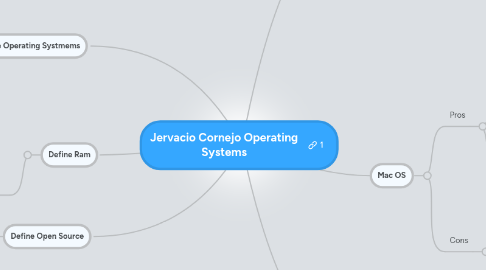
1. Define Operating Systmems
1.1. The operating system is the most important program that runs on a computer. Every general-purpose computer must have an operating system to run other programs. Operating systems perform basic tasks, such as recognizing input from the keyboard, sending output to the display screen, keeping track of files and directories on the disk, and controlling peripheral devices such as disk drives and printers.
2. Define Open Source
2.1. n production and development, open source is a philosophy, or pragmatic methodology that promotes free redistribution and access to an end product's design and implementation details[citation needed]. Before the phrase open source became widely adopted, developers and producers used a variety of terms for the concept; open source gained hold with the rise of the Internet, and the attendant need for massive retooling of the computing source code
3. Define Ram
3.1. RAM (random access memory) is the place in a computer where the operating system, application programs, and data in current use are kept so that they can be quickly reached by the computer's processor. RAM is much faster to read from and write to than the other kinds of storage in a computer, the hard disk, floppy disk, and CD-ROM. However, the data in RAM stays there only as long as your computer is running. When you turn the computer off, RAM loses its data. When you turn your computer on again, your operating system and other files are once again loaded into RAM, usually from your hard disk.
4. Windows 8
4.1. Pros
4.1.1. 1. The biggest advantage of Windows is that it provides ready-made solutions that can be implemented by just about anyone who’s ever used a computer.
4.1.2. 2. Microsoft Office is also 100% compatible with any file or document produced in the office space in America. In fact, MS Office isn’t compatible with other software and systems, so much as other software and systems strive to be compatible with Office
4.2. Cons
4.2.1. 3. The only other major disadvantage of using Windows in the workplace is that over 95% of all viruses and malicious software are written for the Windows OS. This means you have to double-down all security measures if you’re using Microsoft software across the board
4.2.2. 4. Of course, Windows detractors will tell you that there is more need for software services when it comes to Windows. And while this worldwide operating system is far from trash, it is often not as stable as its Mac or Linux counterparts
5. Mac OS
5.1. Pros
5.1.1. 1. Using the Mac operating system has its own advantages and disadvantages. For one thing, Mac OS is the only commercial operating system that is custom-made to work with Apple’s hardware. This gives it a level of efficiency, power, and stability, which is most important for the workplace
5.1.2. 2. Mac OS X is still the operating system of choice for graphic artists, designers and most others who work with visual and audio media. It also synchronizes user information well across multiple Apple devices, such as the iPhone and iPad, making it easily usable in a mobile office environment
5.2. Cons
5.2.1. 3. Apple has its own set of disadvantages, too. The biggest one is price: Apple computers simply cost much more than your average PC. This is offset somewhat by those computers’ durability, and the fact that they take a long time to go out of date
5.2.2. 4. Apple’s computer platform is often mistakenly thought to be immune from viruses and other malicious software. While it is true that you rarely hear of a Mac that has gotten a virus, they are not immune. Criminals simply don’t write malicious software for Macs very often. Don’t be taken in with a false sense of security!
6. Linux Ubuntu
6.1. Pros
6.1.1. 1. Linux, was once the play toy of computer hobbyists and workhorse of behind-the-scenes computing tasks (most of the internet is served up by servers running Linux, for example). These days, it has become a home computing and office platform for the common user as well.
6.1.2. 2. Distributions such as Linux Mint and the increasingly popular Ubuntu were designed especially to be easy and non-threatening for the average user. Implementing Linux on an enterprise level can add up to huge savings: the operating system, and almost all of its available software (including the Microsoft-compatible Libre Office) are 100% free. (There’s no lack of available software, either–as you might expect of a platform built by computer enthusiasts!
