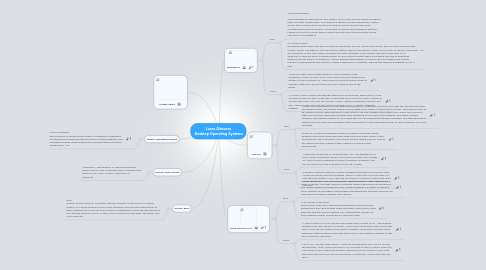
1. Define: Operating System
1.1. Noun Computers . the collection of software that directs a computer's operations, controlling and scheduling the execution of other programs, and managing storage, input/output, and communication resources. Abbreviation: OS
2. Define: RAM
2.1. noun random-access memory; computer memory available to the user for creating, loading, or running programs and for the temporary storage and manipulation of data, in which time of access to each item is independent of the storage sequence. As a storage medium, RAM is volatile, so its contents are lost when the power fails or is turned off.
3. Define: Open Source
3.1. Computers . pertaining to or denoting software whose source code is available free of charge to the public to use, copy, modify, sublicense, or distribute.
4. Market Share
5. Windows 8
5.1. Pros
5.1.1. 1.Picture password Typing passwords with "words" and "letters" is bo-oring, and not always enough to keep your gear locked down. So Windows 8 throws in image "passwords," which let you tap or swipe certain prats of a picture to prove you've memorized something and deserve access. Is it enough to replace text passwords entirely? Maybe not, but it's a clever way of making security more secure without being obtrusive in the slightest.
5.1.2. 2.A sense of style Remember when Apple was the one with the reputation for chic, daring new visuals, and Microsoft was the stale, frumpy crone? The wheel of fate has turned, putting Apple in the fashion victim column and Microsoft—Microsoft!—of all companies, in the avant garde. Windows 8's Metro aesthetic is like nothing else we've ever seen. It's a large part of why we adore Windows Phone so much, and it's what makes Windows 8 look like an operating system from the future. It's superflat, colorful without being garish, as clean as we can imagine, and entirely modern. It embraces the fact that it's a digital interface on a computer, while at the same time hugging you as a user.
5.2. Cons
5.2.1. 1.The only other major disadvantage of using Windows in the workplace is that over 95% of all viruses and malicious software are written for the Windows OS. This means you have to double-down all security measures if you’re using Microsoft software across the board.
5.2.2. 2. In short, even if Metro was the best thing since sliced bread, which it isn't, it will still require users to learn a new way of doing the same old thing. That's a failure of an idea right here. Sure, you can use the 'Classic' desktop experience instead, but hey, I have an idea! Why not just use the Windows XP or 7 "classic" interface instead?
6. Mac OS
6.1. Pros
6.1.1. 1.With OSX resembling iOS more with each release, it is expected sometime soon that the operating systems will merge to offer one unified system across Apple’s Mac range of mobile device range – this should prove to be a popular move, requiring users to learn how to use one interface and system only. This is very similar to what Microsoft has done with Windows 8 by designing an OS that is both desktop- and tablet-friendly. However, the features offered by OSX mean that it is still popular with graphic designers and web developers; furthermore, the virus-free reputation that comes with it is translated the number of users choosing OSX over Windows.
6.1.2. 2.Mac OS X is still the operating system of choice for graphic artists, designers and most others who work with visual and audio media. It also synchronizes user information well across multiple Apple devices, such as the iPhone and iPad, making it easily usable in a mobile office environment.
6.2. Cons
6.2.1. 1.Apple has its own set of disadvantages, too. The biggest one is price: Apple computers simply cost much more than your average PC. This is offset somewhat by those computers’ durability, and the fact that they take a long time to go out of date.
6.2.2. 2.Apple’s computer platform is often mistakenly thought to be immune from viruses and other malicious software. While it is true that you rarely hear of a Mac that has gotten a virus, they are not immune. Criminals simply don’t write malicious software for Macs very often. Don’t be taken in with a false sense of security!
7. Linux Ubuntu 12.10
7.1. Pros
7.1.1. 1. Most versions of Linux are also easy to update and install. Operating from a single computer, the right Maryland software support personnel can implement and update dozens of computers over a single network in a matter of minutes. Linux software is also highly customizable–something that software services can make use of to make a network more secure.
7.1.2. 2. It's Always Improving! Along similar lines, the communities that tend to surround Linux distributions also tend to keep improving them continuously, both with new features and by zapping any vulnerabilities quickly. No more waiting months for patches to come your way.
7.2. Cons
7.2.1. 1.I found Ubuntu 12.10 to look and feel slower than Ubuntu 12.04.1, the recently released long term support of Ubuntu. I also found some other video quirks that may or may not be related to the shift to llvmpipe. These have included videos played by Totem playing in very dark tones and my Dell system's inability to stay at its maximum resolution.
7.2.2. 2.All-in-all, I like this new Ubuntu. I must say though that I don't love it. It's not the interface, Unity, unlike GNOME 3.x or Microsoft's Metro, is useful. Mind you, I still prefer a more traditional desktop interface such as Cinnamon, but Unity with its multitude of lens can be very handy. In particular, I think new users will like it.
