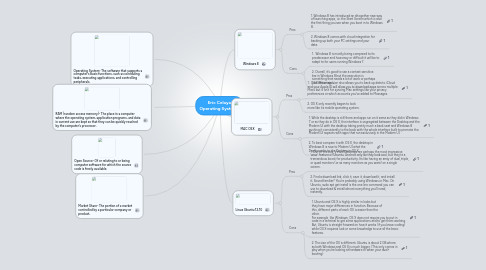
1. Operating System- The software that supports a computer's basic functions, such as scheduling tasks, executing applications, and controlling peripherals.
2. Open Source- Of or relating to or being computer software for which the source code is freely available.
3. RAM (random access memory)- The place in a computer where the operating system, application programs, and data in current use are kept so that they can be quickly reached by the computer's processor.
4. Market Share- The portion of a market controlled by a particular company or product.
5. Windows 8
5.1. Pros
5.1.1. 1. Windows 8 has introduced an altogether new way of launching apps, i.e. the Start Screen which is also the first thing you see when you boot in to Windows 8.
5.1.2. 2. Windows 8 comes with cloud integration for backing up both your PC settings and your data.
5.2. Cons
5.2.1. 1. Windows 8 is mostly being compared to its predecessor and how easy or difficult it will be to adapt to for users running Windows 7.
5.2.2. 2. Overall, it’s good to see a context sensitive bar in Windows 8 but the execution is something that needs a lot of work or perhaps just better apps.
6. Linux Ubuntu 12.10
6.1. Pros
6.1.1. 1. Out of the box, Virtual Desktops are perhaps the most impressive ‘wow' feature of Ubuntu. And not only do they look cool, but they‘re a tremendous boost for productivity. Its like having an array of dual, triple, or quad monitors (or as many monitors as you want) on a single screen.
6.1.2. 2. Find a download link, click it, save it, download it, and install it. Sound familiar? You're probably using Windows or Mac. On Ubuntu, sudo apt get install is the one line command you can use to download & install almost everything you'll need, instantly.
6.2. Cons
6.2.1. 1. Ubuntu and OS X is highly similar in looks but they have major differences in function. Because of this, different parts of each OS is easier than the other. For example, like Windows, OS X does not require you to put in code in a terminal to get some applications and to get them working. But, Ubuntu is straight forward on how it works (if you know coding) while OS X requires luck or some knowledge to use all the basic features.
6.2.2. 2. The size of the OS is different. Ubuntu is about 2 GB where as both Windows and OS X is much bigger. (This only comes in play when you’re looking at hardware or when your dual+ booting)
7. MAC OSX
7.1. Pros
7.1.1. 1. OS X Mountain Lion also allows you to back up data to iCloud and your Apple ID will allow you to download apps across multiple Macs but it isn’t for syncing Mac settings like your privacy preferences or which accounts you’ve added to Messages.
7.1.2. 2. OS X only recently began to look more like its mobile operating system.
7.2. Cons
7.2.1. 1. While the desktop is still there and apps run on it same as they did in Windows 7 or as they do in OS X, the interface is segregated between the Desktop and the Modern UI with the desktop taking pretty much a back seat and Windows 8 pushing it consistently to the back with the whole interface built to promote the Modern UI aspects with apps that run exclusively in the Modern UI.
7.2.2. 2. To best compare it with OS X, the desktop in Windows 8 is now to Modern UI what the Dashboard is to the Desktop in OS X.
