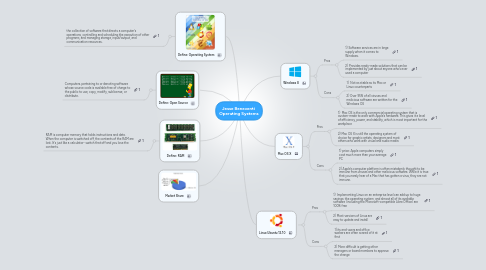
1. Define: Operating System
1.1. the collection of software that directs a computer's operations, controlling and scheduling the execution of other programs, and managing storage, input/output, and communication resources.
2. Define: Open Source
2.1. Computers. pertaining to or denoting software whose source code is available free of charge to the public to use, copy, modify, sublicense, or distribute.
3. Define: RAM
3.1. RAM is computer memory that holds instructions and data. When the computer is switched off, the contents of the RAM are lost. It's just like a calculator- switch that off and you lose the contents.
4. Market Share
5. Windows 8
5.1. Pros
5.1.1. 1) Software services are in large supply when it comes to Windows.
5.1.2. 2) Provides ready-made solutions that can be implemented by just about anyone who’s ever used a computer
5.2. Cons
5.2.1. 1) Not as stable as its Mac or Linux counterparts
5.2.2. 2) Over 95% of all viruses and malicious software are written for the Windows OS
6. Mac OS X
6.1. Pros
6.1.1. 1) Mac OS is the only commercial operating system that is custom-made to work with Apple’s hardware. This gives it a level of efficiency, power, and stability, which is most important for the workplace
6.1.2. 2) Mac OS X is still the operating system of choice for graphic artists, designers and most others who work with visual and audio media
6.2. Cons
6.2.1. 1) price: Apple computers simply cost much more than your average PC
6.2.2. 2) Apple’s computer platform is often mistakenly thought to be immune from viruses and other malicious software. While it is true that you rarely hear of a Mac that has gotten a virus, they are not immune.
7. Linux Ubuntu 12.10
7.1. Pros
7.1.1. 1) Implementing Linux on an enterprise level can add up to huge savings: the operating system, and almost all of its available software (including the Microsoft-compatible Libre Office) are 100% free
7.1.2. 2) Most versions of Linux are easy to update and install
7.2. Cons
7.2.1. 1) its end-users and office workers are often scared of it at first
7.2.2. 2) More difficult is getting other managers or board members to approve the change
