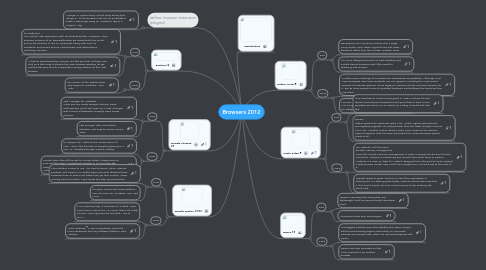
1. Marketshare
2. Google Chrome 23
2.1. Pros
2.1.1. Task Manager for Websites While you are inside Google Chrome, press Shift+Escape and it will open up a ‘task manager’ with a list of all websites currently open inside Chrome.
2.1.2. Fast enough, with minimalistic interface, and easy to use for novice users.
2.2. Cons
2.2.1. no support for Adblock Plus, DownThemAll! Plus, I don't like the idea of everything being in a tab, i.e., downloads page, options dialog.
2.2.2. Cannot open files off the net to a temp folder (Always have to save and the open). Download manager in an annoying tab instead of a separate window. Does not work on sites that require ActiveX (Intranets, Buzzsaw and other crappy enterprise tools).
3. Mozilla Firefox 16.02
3.1. Pros
3.1.1. The interface is easy to use. I've tried Chrome, Safari, Internet Explorer, and Opera. No matter how many cool features those browsers have or how much faster they go than Firefox, I keep coming back to Firefox. It just works the way my mind works.
3.1.2. It's open source and cross-platform. You can use it on Windows, Mac, and Linux.
3.2. Cons
3.2.1. It is a memory hog. It has been for a while. Now, if you have 2 GB of RAM or more, that's not really an issue. You may even be fine with 1 GB of RAM.
3.2.2. With Firefox’s rise in popularity, come the minor deterants that any software platform risks; Hackers..
4. Explorer 9
4.1. Pros
4.1.1. it's really fast The overall Web experience with IE9 definitely feels "snappier" than previous versions of IE, especially when we tested both the 32-bit and 64-bit versions of IE9 on JavaScript-heavy sites such as Facebook and Gmail, and on Flash-based Web destinations including YouTube.
4.1.2. A feature popularized by Chrome, IE9 lets you tear out tabs: you click on a tab, drag it outside the main browser window, let go, and the tab sprouts into a separate running instance of the Web browser.
4.2. Cons
4.2.1. this version of the web browser only supports Windows 7 and Vista.
5. define: browser extension (plugins)
5.1. A plugin is, quite simply, a third party library that “plugs in” to the browser that can be embedded inside a web page using an <embed> tag or a <object> tag.
6. Define: HTML5
6.1. Pros
6.1.1. Developers can now drop content into a page using ‘audio’ and ‘video’ tags that are first order elements rather than the clunkier ‘embed’ code.
6.1.2. HTML5 is designed to work on both desktop and mobile device browsers with little need for tweaking and revision.
6.2. Cons
6.2.1. Another issue challenge to considered is backwards compatibility. Although most major browsers now have complete HTML5 support, including the most recent versions of Internet Explorer, some legacy IE versions still do not have support for it. But as more people move to updated hardware and software this becomes less important.
6.2.2. No IDE - There are not yet good IDE’s for HTML5 game development, nor good processes for integrating assets
7. Apple Safari 5
7.1. Pros
7.1.1. This new feature is particularly good in cases in which the site doesn’t provide print stylesheet and you’d like to have a nice simplistic print-out. For an article on a blog, it would look like this:
7.1.2. Speed Safari’s speed has improved quite a lot. Whilst Apple’s speed charts are regularly arguable, it’s indeed faster than the latest Google Chrome 5 for Mac. Mozilla’s Firefox doesn’t even come close not to mention Internet Explorer that has been excluded from various browser speed charts at all.
7.2. Cons
7.2.1. No WebKit2, still the same terrible memory management Since the current memory management in Safari is simply horrific and it hasn’t improved, WebKit2 is something that should have been there in Safari 5. WebKit2 is a new API layer for WebKit designed from the ground up to support a split process model, very much like Google has in Chrome but at the core of it.
7.2.2. Greater speed is great, but has no use if the application is leaking and it is leaking quite badly. WebKit2 would have resolved it, but now it’s open for even more memory to be entering the black hole.
8. Opera 12
8.1. Pros
8.1.1. Opera is renowned for being fast and lightweight, and has several useful developer tools.
8.1.2. It supports Flash and Java plugins.
8.2. Cons
8.2.1. The biggest problem you will probably face when using it will be encountering pages, particularly on corporate intranets and similar sites, which do not work properly with Opera
8.2.2. Opera has tools provided so that it can pretend to be another browser
