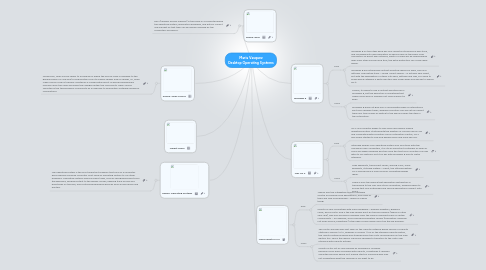
1. Define: RAM
1.1. RAM (random access memory) is the place in a computer where the operating system, application programs, and data in current use are kept so that they can be quickly reached by the computer's processor.
2. Define: Open Source
2.1. Generically, open source refers to a program in which the source code is available to the general public for use and/or modification from its original design free of charge, i.e., open. Open source code is typically created as a collaborative effort in which programmers improve upon the code and share the changes within the community. Open source sprouted in the technological community as a response to proprietary software owned by corporations.
3. Define: Operating Systems
3.1. The operating system is the most important program that runs on a computer. Every general-purpose computer must have an operating system to run other programs. Operating systems perform basic tasks, such as recognizing input from the keyboard, sending output to the display screen, keeping track of files and directories on the disk, and controlling peripheral devices such as disk drives and printers.
4. Market Share
5. Windows 8
5.1. Pros
5.1.1. Windows 8 on the other hand has only recently introduced a app store, and considering its low population of apps as well as the years-long convention of direct app installers, plenty of users will be downloading apps from other sources and thus, the extra protection can come really handy.
5.1.2. Windows 8 has introduced context sensitive search for apps, files and settings. The feature itself – called Smart Search – is actually very smart, but with the segregation of items into apps, settings and files, you have to know which category a particular item falls under when you decide to search for it.
5.2. Cons
5.2.1. Overall, it’s good to see a context sensitive bar in Windows 8, but the execution is something that needs more work or perhaps just more support in apps.
5.2.2. Windows 8 does not give you a consolidated view of notifications sent from different apps, whereas Mountain Lion will let you revisit them any time as well as switch to the app and open the item in the notification.
6. Mac OS X
6.1. Pros
6.1.1. OS X only recently began to look more like Apple’s mobile operating system. Starting with the addition of Launch Pad in Lion and culminating with Mountain Lion’s Notification Center, OS X has slowly started to look and behave more and more like iOS.
6.1.2. Although Apple’s OSX operating system only functions with the company’s own computers, it is still an important contender as sales of Macs are always growing and the close ties that OSX Mountain Lion has with its iOS platform put it on par with Windows 8 and it’s Metro interface.
6.2. Cons
6.2.1. Grey gradients, translucent docks, shining icons, more gradients, stitched leather—Christ, the stitched leather. OS X has become a mish mosh of competing design ideas.
6.2.2. There is also the chance that application distribution is transferred to the Mac App Store completely, allowing Apple to ensure that only authorized and secure applications make it onto Macs.
7. Linux Ubuntu 12.10
7.1. Pros
7.1.1. There’s also the integrated Ubuntu Software Centre for finding more applications, and many of them are free unsurprisingly – which is a good thing!
7.1.2. Ubuntu is very compatible with many hardware – wireless adapters, graphics cards, and so forth. And if the free drivers don’t do the job properly (which is often very rare), may also be drivers available from the various manufacturers of certain components – for example, AMD provides proprietary drivers (proprietary meaning not open source, essentially) if the open source drivers don’t do the job properly.
7.2. Cons
7.2.1. The Unity Launcher was first seen on the Ubuntu Netbook Remix version of Ubuntu starting in version 10.10, however in version 11.04 of the standard Ubuntu edition, the Ubuntu Netbook Remix was stopped since the Unity Launcher was on the main edition too. This is the reason Canonical decided to transition to the Unity user interface with Ubuntu entirely.
7.2.2. Ubuntu is still not as user friendly as Windows is. Primarily because if you have a problem with Ubuntu, sometimes it requires using the Terminal which isn’t a good start for someone who may not understand what the Terminal is nor what to do.
