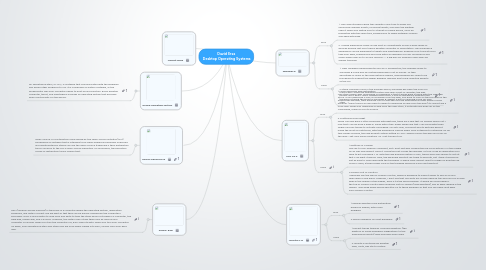
1. Define: Ram
1.1. RAM (random access memory) is the place in a computer where the operating system, application programs, and data in current use are kept so that they can be quickly reached by the computer's processor. RAM is much faster to read from and write to than the other kinds of storage in a computer, the hard disk, floppy disk, and CD-ROM. However, the data in RAM stays there only as long as your computer is running. When you turn the computer off, RAM loses its data. When you turn your computer on again, your operating system and other files are once again loaded into RAM, usually from your hard disk.
2. Define:OpenSource
2.1. Open Source is a certification mark owned by the Open Source Initiative (OSI). Developers of software that is intended to be freely shared and possibly improved and redistributed by others can use the Open Source trademark if their distribution terms conform to the OSI's Open Source Definition. To summarize, the Definition model of distribution terms require that:
3. Define:Operating System
3.1. An operating system, or "OS," is software that communicates with the hardware and allows other programs to run. It is comprised of system software, or the fundamental files your computer needs to boot up and function. Every desktop computer, tablet, and smartphone includes an operating system that provides basic functionality for the device.
4. Market Share
5. Windows 8
5.1. Pros
5.1.1. 1. The New Interface:These tiles update in real-time to show you upcoming calendar events, incoming tweets, and even the weather report. When you switch over to a tablet or mobile device, you’ll be presented with the same tiles, allowing you to swipe between screens and apps with ease.
5.1.2. 2. Unified Experience There is now built-in compatibility across a wide range of devices beyond just your typical desktop computer or workstation. The Windows 8 experience can be expanded to tablets and smartphones; powerful sync tools lets you take your apps, preferences and more with you wherever you go. Windows 8 also offers single sign-on to all your devices — a big plus for business users who are always traveling.
5.2. Cons
5.2.1. 1. New Hardware Requirements:From an IT perspective, the changes made to Windows 8 could end up costing businesses a lot of money. To take advantage of many of the new features offered, new hardware will need to be purchased to support the higher graphics demand and touch-sensitive aspects of the OS.
5.2.2. 2.Steep Learning Curve In the business world, Windows has been the norm for many years. While the operating system has seen a host of updates, the way people use it hasn't really changed that much. If you’re operating a business and thinking of taking the jump to Windows 8, expect a bit of a learning curve for your staff.
6. Mac OS X
6.1. Pros
6.1.1. 1.Much Improved App Installation The other reason why Launchpad is a godsend is that it works hand in hand with the Mac App Store. If you download a Mac OS program from the web, you have to click on the file name in the Downloads window, then drag the icon for the app into the Applications folder within a small window. (Many times you also have to agree to download an app from the web.) It’s almost like a cruel joke. When you download an app from the App Store, it automatically pops up on the Launchpad, ready for you to access.
6.1.2. 2.Multitouch Done Right While Lion has gone a little overboard with gestures, there are a few that I’m already using a lot. I love that I can go back a page in Safari with a two-finger swipe and that I can pinch with three fingers and my thumb to activate Launchpad. Up until now, Microsoft and its partners haven’t made the most of multitouch, with the experience varying wildly from notebook to notebook. As for two-finger scrolling, the new default Natural setting in Lion—which mirrors the way you scroll on the iPad—felt very much unnatural. So I just turned it off.
6.2. Cons
6.2.1. 1.Quitting vs. Closing This isn’t a Lion-specific complaint, but I don’t get why clicking the red circle with an X in the middle on an Mac app doesn’t close it. Doing this just closes the window. To truly close an application you have to hit Command + Q. With the new Resume feature in Lion, there’s even less reason to not let that X do what it should. Now, the keyboard shortcut isn’t hard to execute, but I think it should be just as easy to close apps with the touchpad. If Apple really doesn’t want to budge on how the red circle is used, a three-finger click on the trackpad would be a nice quit shortcut.
6.2.2. 2.Mission Out of Control? I generally like the idea of Mission Control, which is designed to make it easier to see all of your open apps in one place. However, I don’t like that Lion puts full-screen apps up top and non-full-screen apps in the middle of the display, even if it’s the same program. It would be much easier if the top of Mission Control were reserved just for Spaces (new desktops), and all apps resided in the middle. I also wish Apple would add little X’s to those windows so that you can easily Quit apps from Mission Control.
7. Ubuntu12.10
7.1. Pros
7.1.1. 1.Popular desktop Linux distribution based on Debian, with a fine pedigree
7.1.2. 2.Works flawlessly on most hardware
7.2. Cons
7.2.1. 1.Recent trends towards 'commercialisation' (the addition of online shopping 'suggestions' to the Dash search results) have annoyed some users
7.2.2. 2.Ubuntu's controversial desktop shell, Unity, has still to mature
