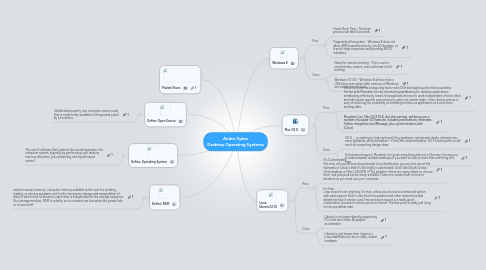
1. Define: Open Source
1.1. Intellectual property, esp computer source code, that is made freely available to the general public by its creators
2. Define: Operating System
2.1. The set of software that controls the overall operation of a computer system, typically by performing such tasks as memory allocation, job scheduling, and input/output control
3. Define: RAM
3.1. random-access memory; computer memory available to the user for creating, loading, or running programs and for the temporary storage and manipulation of data, in which time of access to each item is independent of the storage sequence. As a storage medium, RAM is volatile, so its contents are lost when the power fails or is turned off.
4. Market Share
5. Windows 8
5.1. Pros
5.1.1. Faster Boot Time - The boot process will take 8 seconds
5.1.2. Fragmented Ecosystem - Windows 8 does not allow ARM-based devices to join AD domains, so it won't help companies with pending BYOD initiatives.
5.2. Cons
5.2.1. Need for massive training - This is such a revolutionary version, users will need a lot if training.
5.2.2. Windows TO GO - Windows 8 will run from a USB drive even when older versions of Windows are installed on the host.
6. Mac OS X
6.1. Pros
6.1.1. Security is seen as being a big factor with OSX and Apple pushes the boundaries further with Mountain Lion by introducing sandboxing for desktop applications; sandboxing effectively means that applications have to work independent of each other and will require specific permissions to carry out certain tasks – this is being seen as a way of removing the possibility of installing a malicious application or a virus from stealing data
6.1.2. Mountain Lion, Mac OS X 10.8, due this summer, will bring over a number of popular iOS features, including notifications, reminders, Twitter integration and iMessage, plus synchronization with iCloud.
6.2. Cons
6.2.1. OS X, ..., is starting to look confused. Grey gradients, translucent docks, shining icons, more gradients, stitched leather—Christ, the stitched leather. OS X has become a mish mosh of competing design ideas.
6.2.2. Full screened apps in Mountain Lion push everything else out of the way, forcing you to slide between multiple desktops if you want to look at more than one thing at a time.
7. Linux Ubuntu 12.10
7.1. Pros
7.1.1. It's Customizable Not only can you choose the particular Linux distribution you use, but one of the hallmarks of Linux is that it's also highly customizable. Don't like Ubuntu's new Unity desktop or Mint's GNOME 3? No problem--there are many others to choose from, and your pick can be easily installed. There's no vendor lock-in here to dictate how you must use your computer.
7.1.2. It's Free Linux doesn't cost anything, it's true, unless you choose a commercial option with paid support. But it's also free from patents and other restrictions that determine how it can be used. Free and open source is a really good combination, because it means you're in control. The free price is really just icing on the proverbial cake.
7.2. Cons
7.2.1. Ubuntu is no longer directly supporting PCs that don't have 3D graphic acceleration.
7.2.2. Ubuntu is just slower than I expect a Linux distribution to be on older, slower hardware.
