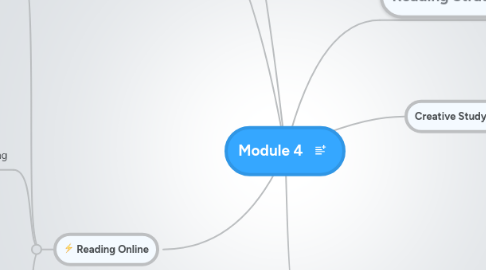
1. Reading Online
1.1. Before
1.1.1. Review syllabus to gain understanding within overall course
1.1.2. Remove distractions i.e. Facebook, Twitter, Online gaming, etc.
1.2. During
1.2.1. Determine Purpose
1.2.2. Scan text before reading
1.2.3. Identify main points by:
1.2.3.1. Highlighting/Underlining
1.2.3.2. Writing down key words
1.2.3.3. Pay extra attention to
1.2.3.3.1. Reviewing charts
1.2.3.3.2. Bolded items
1.2.3.3.3. Lists
1.2.3.4. Try summarizing each section
1.2.3.5. Ask questions
1.2.3.6. Write down comments reactions
1.3. During and After
1.3.1. Create records of key points
1.3.1.1. Copy and paste important quotes into a document
1.3.1.2. Copy and paste entire article to a document
1.3.1.2.1. Highlight and insert comments
1.3.1.3. Highlight when reading PDFs
1.3.1.4. Print and highlight and write notes with a physical copy of the article
1.3.2. After You Read
1.3.2.1. Summarize, reflect, apply information
1.3.2.2. Stay organized
1.3.2.3. Maintain records of key points
1.3.2.4. Know how to access readings again
2. Creative Study Tools
2.1. Animated Sketches
2.1.1. http://sketchcast.com
2.2. Narrated or Annotated Presentations
2.2.1. www.voicethread.com
2.3. Timelines
2.3.1. www.timetoast.com
2.4. Comics
2.4.1. www.makebeliefscomix.com
2.5. Mind Maps
2.5.1. www.mindmeister.com
3. Flashcards in Google Spreadsheets
3.1. 1) Type information your want to study into spreadsheet
3.2. 2) Highlight cells you want to include in online flash cards
3.3. 3) Select Insert then gadget
3.4. 4) Find Flash Cards Gadget and click "Add to spreadsheet"
3.5. 5) Click Apply
3.6. 6) Click Move to Own Sheet
3.7. 7) Happy Studying!
4. Reading Strategies
4.1. Think About What You Want to Know
4.2. Know How Deeply to Study the Material
4.3. Read Actively
4.4. Know How to Study Different Types of Material
4.5. Make Your Own Table of Contents
4.6. Use Glossaries with Technical Documents
5. Creative Studying
5.1. The act of making something helps learners study more effectively through the "generation effect"
6. What Makes Study Tools Effective?
6.1. Characteristics of Effective Study Tools
6.1.1. Demonstrate relations between/among concepts
6.1.2. Minimal use of text
6.1.3. Organize and structure ideas while utilizing creative thinking
6.2. Why They Work
6.2.1. More Brain Power
6.2.1.1. using left AND right brain
6.2.2. Dual Coding
6.2.2.1. Visual AND Verbal elements
6.2.3. Fewer constraints on creative thought processes
