Documents
by Vinay Gopinath
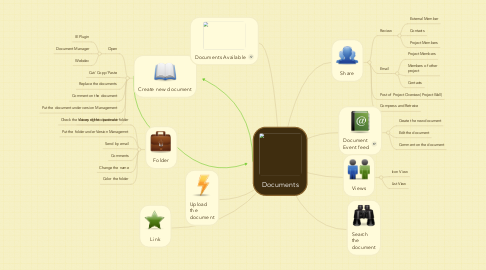
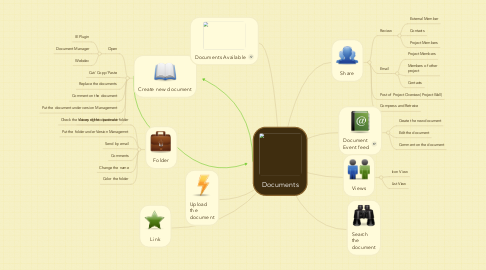
1. Create new document
1.1. Open
1.1.1. IE Plugin
1.1.2. Document Manager
1.1.3. Webdev
1.2. Cut/ Copy/ Paste
1.3. Replace the documents
1.4. Comment on the document
1.5. Put the document under version Management
1.6. Check the history of the document
2. Folder
2.1. Acces right to particular folder
2.2. Put the folder under Version Managemnt
2.3. Send by email
2.4. Comments
2.5. Change the name
2.6. Color the folder
3. Upload the document
4. Link
5. Documents Available
6. Share
6.1. Review
6.1.1. External Member
6.1.2. Contacts
6.1.3. Project Members
6.2. Email
6.2.1. Project Members
6.2.2. Members of other project
6.2.3. Contacts
