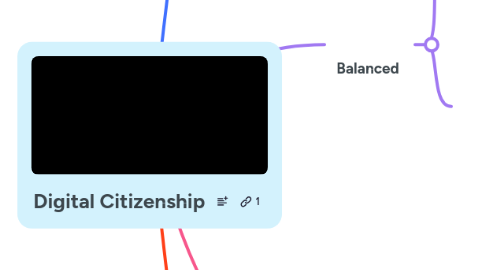
1. **Inclusive**
1.1. Etiquette
1.1.1. Remind students that if it’s not something they’re not comfortable with their grandparents reading, they should not be saying it online.
1.1.2. Use the THINK acronym in your classroom to help students learn how to communicate respectfully with others.
1.1.2.1. THINK Acronym
1.2. Communication & Collaboration
1.2.1. Teachers should have open conversations with students about how what they say online can be misconstrued or misunderstood. Understanding tone is important, as well as letting students know when they should use in-person communication instead.
1.2.2. Provide opportunities for students to learn how to use their voices respectfully and safely. Using platforms like Google Classroom or Edmodo can provide a space where students can engage in discussion is a monitored, controlled way.
2. **Balanced**
2.1. Access
2.1.1. While technology can be used as an equalizer, teachers also need to be cognizant of how technology can exacerbate existing inequalities.
2.2. Health & Welfare
2.2.1. Inform students how technology can help them improve their mindfulness. Teach them about platforms/apps that can help, like the Calm app.
2.2.1.1. Calm App Mediation
2.2.2. Technology can have a big impact on mental health inside and outside of the classroom. Remind students to turn off their screens sometimes to give themselves a break.
2.2.2.1. Benefits of Tech Breaks
3. **Informed**
3.1. Fluency
3.1.1. The importance of fact checking information you see online; teaching students what reliable websites and sources are.
3.1.2. Take this opportunity to collaborate with librarians in the building to help students learn how to use search engines.
4. **Engaged**
4.1. Rights & Responsibilities
4.1.1. Create open communication with your students. If they encounter information or situations online that are problematic, they need to trust that they can come to you for help.
4.1.2. Set ground rules about distractions by explaining to students which websites and platforms are appropriate for the classroom and which are not.
4.2. Law
4.2.1. Have a conversation with students about sexting and cyberbullying. Collaborate with school counselors to help students understand the dangers of online communication.
4.2.2. Remind students that just because something is anonymous doesn't mean they're allowed to say it. They should be saying anything online that they wouldn't say to someone’s face.
