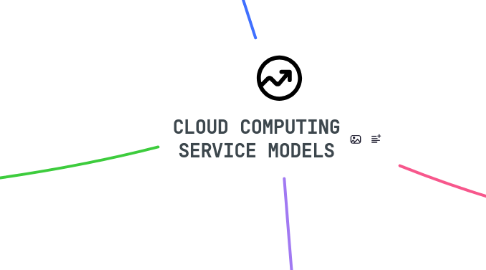
1. Things to Consider When Choosing a Service Provider
1.1. Technical Expertise and Capacity
1.2. Reputation
1.3. Account Management
1.4. Training, Safety, Equipment
1.5. Cost
2. Software as a Service (SaaS)
2.1. Access to a complete software product
2.1.1. Accessing the software of your choice using a SaaS model allows you to focus solely on how best to use that software.
2.2. Provider is responsible for
2.2.1. Software as a Service (SaaS) is the cloud service model that gives you access to a complete software product, run and managed by the service provider.
2.2.2. The SaaS provider is responsible for providing, maintaining and updating the software, including the underlying infrastructure
2.3. The software including the underlying infrastructure
2.4. Model service
3. Platform As A Service (PaaS)
3.1. A third-party provider delivers hardware and software tools to users over the internet which they are needed for application development
3.2. Development team collaboration
3.3. Application design and development
3.4. Database integration
3.5. Offering provides access to a finished application or workload
3.6. Types
3.6.1. public PaaS
3.6.2. private PaaS
3.6.3. hybrid PaaS
3.6.4. communications PaaS (CPaaS)
3.6.5. mobile Paas (mPaaS)
3.6.6. open PaaS
3.6.7. integration platform as a service (iPaaS)
3.6.8. database as a service (DBaaS)
3.6.9. middleware as a service (MWaaS)
3.7. Advantages
3.7.1. Cut coding time
3.7.2. Add development capabilities without adding staff
3.7.3. Develop for multiple platforms—including mobile—more easily
3.7.4. Use sophisticated tools affordably
3.7.5. Support geographically distributed development teams
3.7.6. Efficiently manage the application lifecycle
4. infrastructure as a service (IaaS)
4.1. Server, storage, and network hardware and associated software delivered as a service. Amazon EC2 is the prominent provider of this model of cloud service.
4.2. Offers essential compute, storage, and networking resources on demand, on a pay-as-you-go basis
4.3. Migrating your organization's infrastructure to an IaaS solution
4.3.1. reduce maintenance of on-premises data centers
4.3.2. save money on hardware costs
4.3.3. gain real-time business insights
4.4. give you the flexibility to scale your IT resources up and down with demand
4.5. help you quickly provision new applications and increase the reliability of your underlying infrastructure
4.6. lets you bypass the cost and complexity of buying and managing physical servers and datacenter infrastructure
4.7. Each resource is offered as a separate service component, and you only pay for a particular resource for as long as you need it
5. Comparison between 3 cloud providers
5.1. Google CLOUD
5.1.1. Virtual Machines
5.1.2. Purchase models
5.1.2.1. Sustain use
5.1.3. Cloud cdn
5.1.4. processor 96 only
5.1.5. PaaS : Google app Engine
5.1.6. Storage of object : Cloud storage
5.1.7. Managed Data Warehouse : Big Query
5.1.8. Kubernets management : Kubernets engine
5.2. AMAZON AWS
5.2.1. Virtual Servers
5.2.2. Virtual Machines
5.2.3. Purchase models
5.2.3.1. On-demand
5.2.3.2. Reserved
5.2.3.3. Spot
5.2.4. Elastic cache
5.2.5. Maximum processor is 128
5.2.6. PaaS : Elastic Beanstalk
5.2.7. Storage of object :S3
5.2.8. Managed Data Warehouse : Redshift
5.2.9. Kubernets management : EKS
5.3. Microsoft Azure
5.3.1. Virtual Hard Disks
5.3.2. Purchase models
5.3.2.1. On-demand
5.3.2.2. Short-termed commitments
5.3.3. Redis cache
5.3.4. Maximum processor is 128
5.3.5. PaaS : Cloud services
5.3.6. Storage of object : Block Blob
5.3.7. Managed Data Warehouse : SQL warehouse
5.3.8. Kubernets management : Kubernets service
