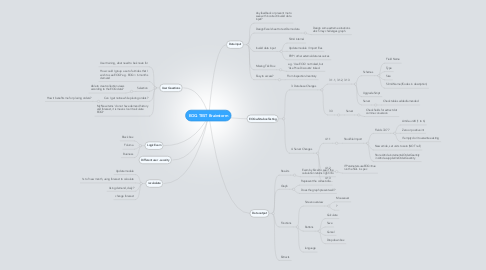
1. Logic Exam
1.1. Black box
1.2. Foluma
1.3. Business
2. recalculate
2.1. Update module
2.2. 1st of new month, using forecast to calculate
2.3. Using demand, daily?
2.4. change forecast
3. User Questions
3.1. User training, what need to be known for
3.2. How could I group a set of airticles that I wish to see EOQ? e.g. EOQ > 6 months demand
3.3. Selection
3.3.1. Able to creat collection views according to the EOQ data?
3.4. Can I get notice while placing orders?
3.4.1. How it benefits me for placing orders?
3.5. My 'New items' do not have demand history and forecast, it is means I can't calculate EOQ?
4. Different user - security
5. Data input
5.1. Any feedback or prevent me to save with incorrect/invalid data input?
5.2. Design Excel sheet to test Demo data
5.2.1. Design some extreme situations which may challenges graph.
5.3. Invalid data input
5.3.1. Slim4 internal
5.3.2. Update module / Import files
5.3.3. ERP / other external data resources
5.4. Missing Tick Box
5.4.1. e.g. 'Use EOQ' not ticked, but 'Use Price Discounts' ticked.
5.5. Easy to access?
5.5.1. From Inspection-Inventory
6. Data output
6.1. Results
6.1.1. Exam by Excel to see if the calculation returns right info
6.2. Graph
6.2.1. Represent the correct info
6.2.2. Does the graph present well?
6.3. Functions
6.3.1. Screen overview
6.3.1.1. Mouseover
6.3.1.2. ?
6.3.2. Buttons
6.3.2.1. Calculate
6.3.2.2. Save
6.3.2.3. Cancel
6.3.2.4. Dropdown box
6.3.3. language
6.4. Extracts
7. EOQ white-boxTesting
7.1. 3. Database Changes
7.1.1. 3.1.1, 3.1.2, 3.1.3
7.1.1.1. Schemas
7.1.1.1.1. Field Name
7.1.1.1.2. Type
7.1.1.1.3. Size
7.1.1.1.4. Slim4 Name (fCodes in description)
7.1.1.2. Upgrade Script
7.1.1.3. Server
7.1.1.3.1. Check tables added/amended
7.1.2. 3.3
7.1.2.1. Server
7.1.2.1.1. Check fields for extract dot comma conversion
7.2. 4. Server Changes
7.2.1. 4.1.1
7.2.1.1. Stockfile Import
7.2.1.1.1. Fields 72-77
7.2.1.1.2. New article, set units to zero (NOT null)
7.2.1.1.3. Store Article.incrementalOrderQuantity in Article.supplierIncOrderQuantity
7.2.2. 4.1.2
7.2.2.1. If Parameters.useEOQ=true run the SQL in spec
7.2.3. 4.1.3
