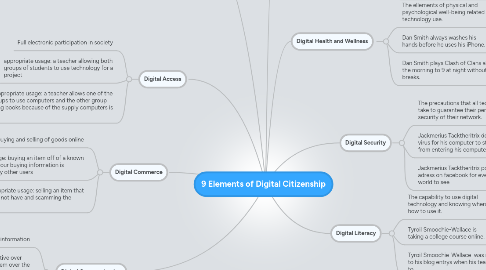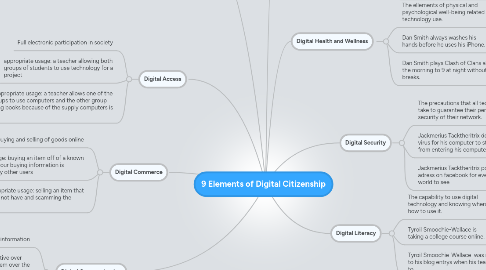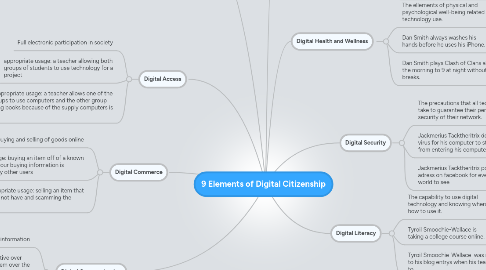9 Elements of Digital Citizenship
by Chad B
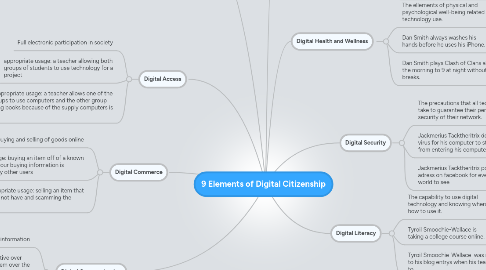
1. Digital Access
1.1. Full electronic participation in society
1.2. appropriate usage: a teacher allowing both groups of students to use technology for a project
1.3. inappropriate usage: a teacher allows one of the groups to use computers and the other group using books because of the supply computers is low
2. Digital Commerce
2.1. The buying and selling of goods online
2.2. appropriate usage: buying an item off of a known website where your buying information is blocked from any other users
2.3. inappropriate usage: selling an item that you do not have and scamming the buyer
3. Digital Communication
3.1. The electronic exchange of information
3.2. appropriate usage: telling a relative over state your email to chat with them over the internet
3.3. inappropriate usage: talking with an unknown person over seas by using an unprotected website you never heard of
4. Digital Etiquette
4.1. The standards of conduct expected by other digital technology users
4.2. appropriate usage: playing an online game with a group of friends that is fair and respectful to everyone
4.3. inappropriate usage: playing online games with other people you do not know and calling them hurtful names and bashing their family
5. Digital Rights and Responsibilities
5.1. The privileges and feedoms extended to all digital technology users, and the behavioral expectations that come with them.
5.2. Davoin went on his computer to research about a prodject that was asigned by his teacher.
5.3. Davoin went on his school blog to write inapropriate information about another student.
6. Digital Health and Wellness
6.1. The ellements of physical and psychological well-being related to digital technology use.
6.2. Dan Smith always washes his hands before he uses his iPhone.
6.3. Dan Smith plays Clash of Clans all day from 9 in the morning to 9 at night without taking any breaks.
7. Digital Security
7.1. The precautions that all technology users must take to guarantee their personal safety and the security of their network.
7.2. Jackmerius Tacktheritrix downloaded an anti virus for his computer to stop bugs and viruses from entering his computer.
7.3. Jackmerius Tacktheritrix posted his adress on facebook for everyone in the world to see
8. Digital Literacy
8.1. The capability to use digital technology and knowing when and how to use it.
8.2. Tyroil Smoochie-Wallace is taking a college course online.
8.3. Tyroil Smoochie-Wallace was not responding to his blog entrys when his teacher asked him to.