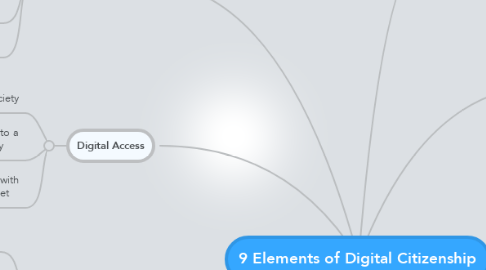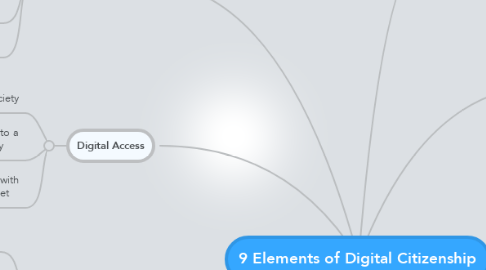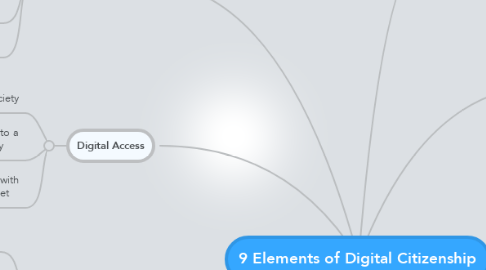9 Elements of Digital Citizenship
by Shana B
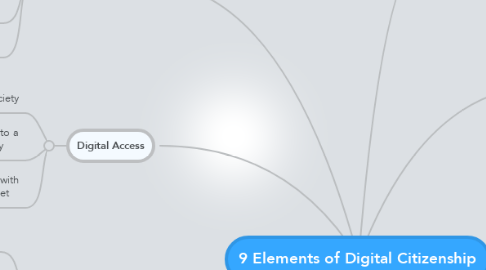
1. Digital Access
1.1. Full electronic participation in society
1.2. A: Using your access to a computer approprietly
1.3. I: Being irresponsible with technology and internet
2. Digital Commerce
2.1. The buying and selling of goods online
2.2. A: Selling something to somebody and sending it to them in a reasonable time matter.
2.3. I: Selling something to somebody and not sending it to them.
3. Digital Communication
3.1. The electronic exchange of information
3.2. A: Getting off the phone while you're in the grocery store.
4. Digital Etiquette
4.1. The standards of conduct expected by other digital technology users.
4.2. A: Being educated about progams you're able to use on the technology provided.
4.3. I: Knowing nothing about technology.
5. Digital Law
5.1. The legal rights and restrictions governing techology use.
5.2. A: Giving people credit for their pictures.
5.3. I: Stealing others music, videos, pictures, ect. or using their music, pictures, ect. and not giving them credit.
6. Digital Rights and Responsibilities
6.1. The privileges and freedoms extended to all digital technology users, and the behavioral expectations that come with them.
6.2. A: Being resposible and respectable on the internet.
6.3. I: Cyber bullying and not protecting your websites.
7. Digital Health and Wellness
7.1. The elements of the physical and psychological well-being related to digital technology use.
7.2. A: Limiting your time on the computer and making sure you're still social.
7.3. I: Always being on the computer and not being social.
8. Digital Literacy
8.1. The capability to use digital technology and knowing when and how to use it.
8.2. A: Using a blog to discuss school, work, ect.
8.3. I: Giving nonconstructive critisim on blog sites.
9. Digital Security
9.1. The precautions that all technology users must take to guarantee their personal safety and the security of their network.
9.2. A: Making sure your computer is protected by viruses.
9.3. I: Not using any virus protection.