Input and Output Devices
by Tiffany Parris
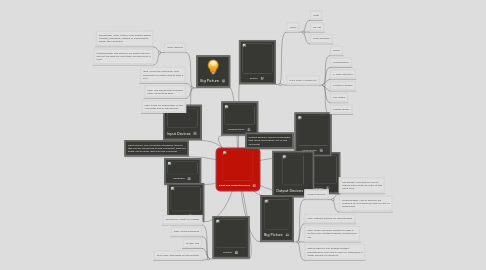
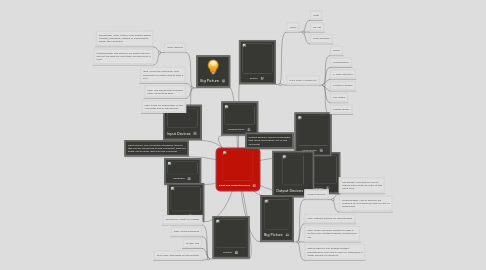
1. Input Device: Any computer peripheral (device that can be connected to the computer) that you might use to enter data into the computer.
2. Mouse
3. Keyboard
4. Compact Disc
5. Input Devices
6. Monitor
6.1. Resolution: Clarity of images
6.2. Pixel: Picture element
6.3. Screen size
6.4. Soft copy: Displayed on the monitor
7. Big Picture
7.1. Input devices
7.1.1. Advantage: Offer control over what is being created, displayed, viewed or manipulated within the computer.
7.1.2. Disadvantage: The devices are single use and can not be used by more than one person at a time.
7.2. Idea: Offer the classroom time allotments for each child to take a turn.
7.3. Idea: Use the devices to teach basic computing skills.
7.4. Idea: Allow for exploration of the computer and all the devices.
8. Speakers
9. Headphones
10. Printer
10.1. Types
10.1.1. Laser
10.1.2. Ink-Jet
10.1.3. Multi-function
10.2. Hard Copy: Printed out
10.2.1. Paper
10.2.2. Transparency
10.2.3. T-Shirt Transfers
10.2.4. Custom Stickers
10.2.5. CD Labels
10.2.6. Digital Photos
11. Output Devices
12. Big Picture
12.1. Output devices
12.1.1. Advantage: Information can be shared with mulitpule users at the same time.
12.1.2. Disadvantage: Not all devices are avaliable to all classrooms due to cost of equipment.
