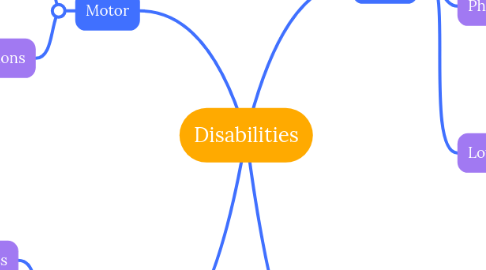
1. Motor
1.1. Traumatic injuries
1.1.1. Spinal cord injury
1.1.2. Loss of limbs
1.2. Diseases and congenital conditions
1.2.1. Cerebral palsy
1.2.2. Muscular dystrophy
1.2.3. Multiple sclerosis
1.2.4. Spina bifida
1.2.5. Arthritis
1.2.6. Parkinson's disease
1.2.7. Essential tremor
2. Auditory
2.1. Deafness
2.2. Hard of hearing
2.2.1. Sensorineural hearing loss
2.2.2. Conductive hearing loss
2.2.3. Mixed hearing loss
2.2.4. Auditory processing hearing loss
3. - Difficulty hearing audio, sound notifications - Difficulty using voice recognition software
3.1. - Closed captions and subtitles - Adjustable speed of speech - Visual alerts - Amplification features - Audio transcripts
4. Visual
4.1. Blindness
4.1.1. - Can't visualize the content - Can't interact with the content
4.1.1.1. - Screen readers - All functionality should be available through keyboard
4.2. Color blindness
4.2.1. Red deficiencies
4.2.2. Green deficiencies
4.2.3. Blue deficiencies
4.2.4. No color
4.3. Photosensitive epilepsy
4.3.1. Can't consume content with lot of flickering and flashing animations
4.3.1.1. Reduce flashing, flickering animations
4.4. Low vision
4.4.1. Macular degeneration
4.4.1.1. Impact the central vision
4.4.2. Glaucoma
4.4.2.1. Loss of peripheral vision and blurry vision in the center
4.4.3. Diabetic retinopathy
4.4.3.1. Difficulty reading text
4.4.4. Cataracts
4.4.4.1. Difficult to distinguish text from the background
5. Cognitive
5.1. Clinical
5.1.1. Memory
5.1.1.1. Mood Instability and Meltdowns
5.1.2. Problem-solving
5.1.2.1. Difficulty Reading
5.1.3. Attention
5.1.3.1. difficulty with math, and learning disabilities in general
5.1.4. Reading, liguistic and verbal comprehension
5.1.4.1. Hearing and vision weakness
5.1.5. Visual comprehension
5.1.5.1. Difficulty to understand visual organization of content
