Assessing concepts using Validity and Reliability
by Mercedes Marioneaux
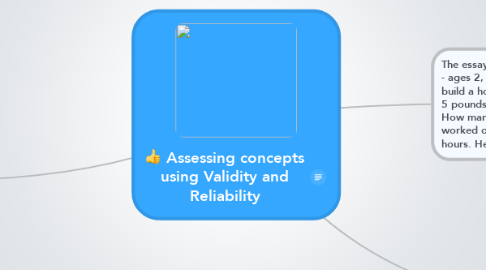
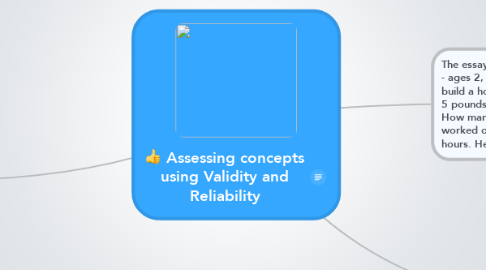
1. Reliability mean does the test yield the same or similar score ranking. A teacher gave a math test. to her first three period classes. She gave a pretest before the actual test was given. Each student got 4 out of 5 correct. This is the perfect correlation. There was a total of seven students in each class. The test was reliability, because the same test was given twice. A total of two test was created per student.
1.1. INS to insert (Windows)
1.2. TAB to insert (Mac OS)
1.3. ENTER to add siblings
1.4. DEL to delete
1.5. Press F1 to see all key shortcuts
2. Validity means does the test measure what it is suppose to measure. In Ms. M&M's class all forty-five students got four out of five answers correct. This means the test is valid. The teacher went over the test with the student's the day before. This shows the content validity evidence. This test was a predictive validity evidence, because the teacher gave a pre-test before the test. She was able to tell who would past the test.
3. The essay test consisted of the following seven questions. 1. Once upon a time, there were three little pigs - ages 2, 4, and 6. What was their average age? 2. Each little pig wanted to build a house. Pig #1 wanted to build a house of straw. 3. The 2nd little pig wanted to build a house of sticks. Each bundle of sticks weigh 5 pounds. 4. Pig # 3 wanted to build a house of bricks. Each side of his 4-sided house needs 100 bricks. How many bricks will he need? 5. How many different ways could the pigs arrange their houses? 6. Pig #1 worked on his house 3 hours a day for 10 days. How long did he work? 7. Pig #2 built his house in 32 hours. He worked for 4 days. How many hours did he work each day?
3.1. Use toolbar to add ideas
3.2. Drag & Drop and double-click canvas
3.3. Find out more?
3.3.1. Online Help
3.3.2. Use Cases & Templates
3.3.2.1. Personal Todo List
3.3.2.2. Vacation Planning
3.3.2.3. Meeting Minutes
3.3.2.4. Project Plan
3.3.2.5. more...
3.3.3. Tools and Gadgets
3.3.3.1. Offline Mode
3.3.3.2. Geistesblitz Tools
3.3.3.3. Email & SMS Gateways
3.3.3.4. Offline Mode
