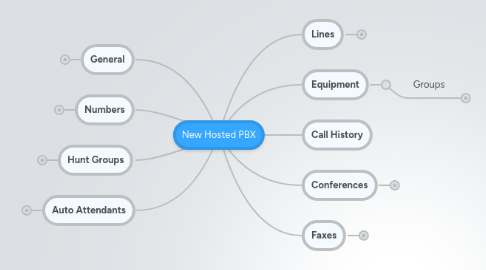
1. General
1.1. Marketing Info
1.2. Service at a Glance
1.3. Quick Links
1.4. Account Info
1.5. Terms & Conditions
1.6. Privacy Statement
2. Numbers
2.1. Choose new number
2.2. Number
2.3. Ext
2.4. Assigned to
2.4.1. User
2.4.1.1. User settings...
2.4.2. Auto Attendant
2.4.3. Hunt Group
2.4.4. Conference
2.4.5. Faxes
2.5. 911 Address
2.6. Time Zone
2.7. Groups
2.7.1. Paging Group
2.7.2. Call Pack Group
2.7.3. Voicemail Group
2.8. Hold Music
3. Lines
3.1. Single
3.2. Shared
4. Equipment
4.1. Groups
4.1.1. Create New
4.1.2. Paging Groups
4.1.3. Call Park Groups
4.1.4. Voicemail Groups
5. Hunt Groups
5.1. Group Name
5.1.1. HG Name
5.1.2. Assign to Number
5.1.3. Type (changeble)
5.1.4. During Ringing Phones
5.1.5. During Answering Phones
5.1.6. Add Agents
5.1.7. Timeout Settings
5.2. Assigned Number
5.3. Ext
5.4. Type
5.5. Agents
5.6. Call Statistic
6. Call History
7. Auto Attendants
7.1. Create new
7.2. Auto Attendant name
7.2.1. AA Settings/ Keypad
7.2.2. Menus
7.2.2.1. Create new
7.2.2.2. Schedule
7.2.2.3. Edit/Create Menu
7.2.3. Greetings
7.2.3.1. Create New
7.2.3.2. Upload
7.2.4. Call History
7.2.5. Personal Info
7.2.6. VoiceMail
7.2.7. Faxes
7.3. Assigned Number
7.4. Ext
7.5. Script
8. Conferences
8.1. Create New
8.2. Calendar
8.3. Conference Recordings
8.3.1. Time
8.3.2. Code
8.3.3. Length
8.3.4. Play
8.3.5. Download
8.3.6. Forward
8.3.7. Tracking
8.4. Date & Time
8.4.1. Conference Name
8.4.2. Speakers/Lines
8.4.3. Host Code
8.4.4. Guest Speaker Code
8.4.5. Guest Listener Code
