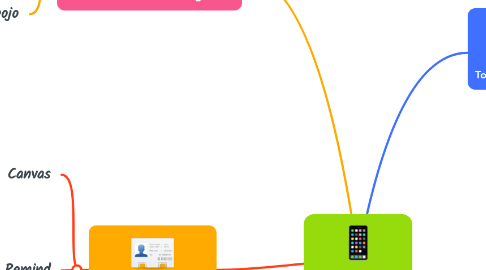
1. Tools for Understanding
1.1. Nearpod
1.1.1. An interactive presentation program that can be done as a class or individually.
1.1.2. https://apps.apple.com/us/app/nearpod/id523540409
1.2. Khan Academy
1.2.1. Program that provides instructional videos and practice exercises that can be used as lesson supplements or lesson replacements.
1.2.2. https://apps.apple.com/us/app/khan-academy/id469863705
1.3. Math Hero: AI Solver and Helper
1.3.1. Program that allows users to perform mathematical operations and equations naturally by taking a picture using a worksheet or their own handwriting.
1.3.2. https://apps.apple.com/us/app/math-hero-ai-solver-helper/id1565102390
2. Tools for Classroom Management
2.1. Too Noisy
2.1.1. Program that helps control the noise levels of students in a fun and engaging way.
2.1.2. https://apps.apple.com/us/app/too-noisy-pro/id521646496
2.2. Class Dojo
2.2.1. Behavior system that allows teachers to build a positive classroom culture by encouraging students and communicating with parents.
2.2.2. https://apps.apple.com/us/app/classdojo/id552602056
3. Tools for Remembering
3.1. Quizlet
3.1.1. Program that allows educators and students to create digital flashcards for review and reinforcement of concepts.
3.1.2. https://apps.apple.com/us/app/quizlet-learn-with-flashcards/id546473125
3.2. Kahoot It
3.2.1. Allows users to create time quizzes. Great for reviewing material.
3.2.2. https://apps.apple.com/no/app/kahoot-play-create-quizzes/id1131203560
3.3. Times Table VR
3.3.1. Times Tables VR is a fun way for students to practise their multiplication skills in virtual reality using only their eyes in an immersive 360 degree environment!
3.3.2. https://apps.apple.com/us/app/times-tables-vr/id1160149011
4. Tools for Organization
4.1. Canvas
4.1.1. A learning management system that allows students to access assignments, announcements, grades, and much more.
4.1.2. https://apps.apple.com/us/app/canvas-student/id480883488
4.2. Remind
4.2.1. Remind allows educators to keep parents and students update on due dates, test dates, and everyday information.
4.2.2. https://apps.apple.com/us/app/remind-school-communication/id522826277
4.3. Evernote
4.3.1. Allows users to take notes, create to-do-lists, and save things online; basically a digital filing cabinet.
4.3.2. https://apps.apple.com/us/app/evernote-notes-organizer/id281796108
5. Tools for Collaboration
5.1. Google Drive
5.1.1. Cloud system that allows documents to be created, shared and simultaneously written on with others.
5.1.2. https://apps.apple.com/us/app/google-drive/id507874739
5.2. Twitter
5.2.1. A social media platform that allows users to connect instantly with information and with others.
5.2.2. https://apps.apple.com/us/app/twitter/id333903271
