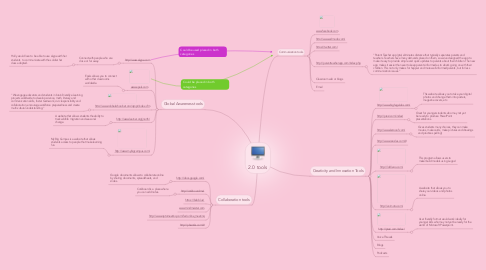
1. Collaboration tools
1.1. http://docs.google.com/
1.1.1. Google documents allows to collaborate online by sharing documents, spreadsheets, and slides.
1.2. http://corkboard.me/
1.2.1. Corkboard is a place where you can add notes.
1.3. https://bubbl.us/
1.4. www.mindmeister.com
1.5. http://www.gotomeeting.com/fec/online_meeting
1.6. http://pbworks.com/#
2. Global Awareness tools
2.1. http://www.skype.com
2.1.1. Connect with people who are close or far away.
2.1.1.1. Holly would love to be able to use skype with her students to communicate with the soldier her class adopted.
2.2. www.epals.com
2.2.1. Epals allows you to connect with other classrooms worldwide.
2.3. http://www.globalschoolnet.org/gsnpr/index.cfm
2.3.1. "We engage educators and students in brain-friendly e-learning projects worldwide to develop science, math, literacy and communication skills, foster teamwork, civic responsibility and collaboration, encourage workforce preparedness and create multi-cultural understanding."
2.4. http://www.learner.org/jnorth/
2.4.1. A website that allows students the ability to track wildlife migration and seasonal change.
2.5. http://www.mybigcampus.com/
2.5.1. My Big Campus is a website that allows students access to people that make learning fun.
3. Communication tools
3.1. www.facebook.com
3.2. http://www.edmodo.com/
3.3. https://twitter.com/
3.4. http://parentteacherapp.com/index.php
3.4.1. "Parent Teacher app (pta) eliminates distance that typically separates parents and teachers. Teachers have many demands placed on them, so we've designed the app to make it easy to provide simple and quick updates to parents about their children. The new app makes it easier than ever to keep parents informed as to what's going on with their children. This not only makes for happier and more well-informed parents, but for less communication issues."
3.5. Classroom wiki or blogs
3.6. Email
4. Creativity and Innovation Tools
4.1. http://www.bighugelabs.com/
4.1.1. This website allows you to take your digital photos and change them into posters, magazine covers, etc.
4.2. http://prezi.com/index/
4.2.1. Great for younger students who may not yet be ready to produce PowerPoint presentations.
4.3. http://www.kerpoof.com/
4.3.1. Gives students many choices, they can make movies, make cards, make pictures and drawings and practice spelling!
4.4. http://www.capzles.com/#
4.5. http://ldd.lego.com/
4.5.1. This program allows users to make/build models using Legos!
4.6. http://animoto.com/
4.6.1. A website that allows you to share your videos and photos online.
4.7. http://prezi.com/index/
4.7.1. User friendly format would work ideally for younger kids who may not yet be ready for the world of Microsoft Powerpoint.

