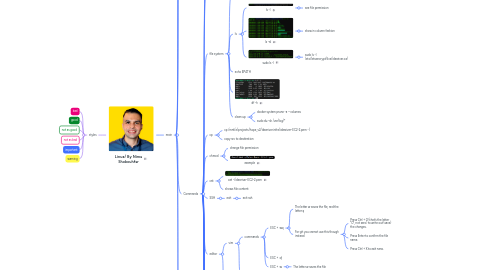
1. styles
1.1. bad
1.2. good
1.3. not as good
1.4. not as bad
1.5. important
1.6. warning
2. main
2.1. wsl+ ubuntu
2.1.1. open windows directory
2.1.1.1. cd /mnt/e/projects/hope_v2/ideariver.infra
2.1.1.2. 2
2.1.2. reset password
2.1.2.1. wsl
2.1.2.1.1. ubuntu config --default-user root
2.1.2.1.2. last command help you to login as root
2.1.2.1.3. ubuntu config --default-user nima
2.1.3. install python
2.1.3.1. 1
2.2. Windows hyper-v disable
2.3. Realtime
2.3.1. Solutions
2.3.1.1. QNX
2.3.1.2. Xenomai
2.3.1.2.1. Xenomai
2.3.1.3. Yocto
2.3.1.4. PREEMPT_RT
2.3.1.5. uc llinux
2.4. Commands
2.4.1. top
2.4.2. sudo
2.4.3. kill
2.4.4. file system
2.4.4.1. cd
2.4.4.1.1. cd ~
2.4.4.2. ls
2.4.4.2.1. ls -l
2.4.4.2.2. ls -al
2.4.4.2.3. sudo ls -l
2.4.4.3. echo $PATH
2.4.4.4. df -h
2.4.4.5. clean up
2.4.4.5.1. docker system prune -a --volumes
2.4.4.5.2. sudo du -sh /var/log/*
2.4.5. cp
2.4.5.1. cp /mnt/e/projects/hope_v2/ideariver.infra/ideariver-EC2-2.pem ~/
2.4.5.2. copy src to destination
2.4.6. chmod
2.4.6.1. change file permission
2.4.6.2. example
2.4.7. cat
2.4.7.1. cat ~/ideariver-EC2-2.pem
2.4.7.2. shows file content
2.4.8. SSH
2.4.8.1. exit
2.4.8.1.1. exit ssh
2.4.9. editor
2.4.9.1. vim
2.4.9.1.1. commands
2.4.9.1.2. install
2.4.9.2. nano
2.4.9.2.1. nano docker-compose.base.yml
2.4.9.2.2. apt-get update apt-get install nano -y
2.4.10. tree
2.4.11. sudo reboot
2.4.12. source /etc/environment echo $APP_ENV
2.4.12.1. check environment variable
2.4.13. ufw
2.4.13.1. firewall
2.4.14. sudo lsof -i -P -n | grep LISTEN
2.4.14.1. check aps that listen to ports
2.4.15. echo $env:CODEARTIFACT_AUTH_TOKEN
2.4.15.1. check environment variable
2.4.16. comment
2.4.17. curl
2.4.17.1. curl -k https://127.0.0.1:8443
2.4.18. exit
2.4.19. create secret
2.5. issues
2.5.1. syntax error near unexpected token `$'{\r''
2.5.1.1. convert files from windows to linux this happens in a bash file
2.5.1.1.1. dos2unix ./read_env.sh
2.6. bash
2.6.1. unit testing
2.6.1.1. bats
2.6.1.1.1. you should run this in root directory
2.6.1.1.2. execute the test
2.6.1.1.3. plugin
2.6.2. verbose flag
2.6.2.1. # Check for --verbose flag if [[ "$*" == *"--verbose"* ]]; then VERBOSE_MODE=true fi
2.6.2.2. this is for more debugging
2.6.2.3. for security, you don't want to log everything
2.6.2.3.1. only whe is needed you on the verbose flag
