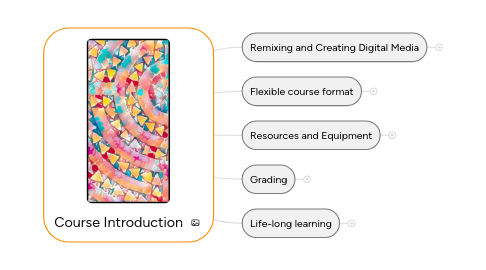
1. Remixing and Creating Digital Media
1.1. Digital Media Literacy
1.1.1. As a citizen of the 21st century, this knowledge is expected for you to function well in society
1.1.2. Increase your ability to communicate with digital media
1.1.2.1. Which Media?
1.1.2.1.1. Sampled media + Text
1.1.2.1.2. Computer media
1.1.2.2. Examples
1.1.2.2.1. How to make slides for a presentation
1.1.2.2.2. How to do posters for PSA or advertisements
1.1.2.2.3. How to do banners
1.1.2.2.4. How to remix a song
1.1.2.2.5. How to do a podcast
1.1.2.2.6. How to do a radio PSA or advertisement
1.1.2.2.7. How to edit a trailer for a film
1.1.2.2.8. How to do a time lapse video
1.1.2.2.9. How to do a video cast
1.1.2.3. How to publish it using different permissions
1.1.3. Develop an awareness of computational thinking
1.1.4. Increase your ability to think critically
1.1.5. Develop troubleshooting skills
1.2. Current media ecosystem
1.2.1. Learn to obtain media from online repositories
1.2.2. In this course, the legal part is as important as the multimedia part
1.2.3. You need to license all the work that you create
1.3. It is an introductory course
1.3.1. Disgruntled experts please drop the course
1.3.2. Going to the gym
1.3.2.1. Carnegie units
2. Flexible course format
2.1. After the first 2 weeks, the course becomes flexible
2.1.1. All the lessons are recorded
2.1.1.1. The length of a lesson can be up to the length of a normal class
2.1.1.1.1. 1 hr 15 minutes
2.1.1.1.2. I try to use the time well
2.1.1.1.3. I don't edit mistakes
2.1.1.2. The ability to rewind and replay
2.1.1.3. The ability to refresh your memory
2.1.1.4. The ability to work ahead
2.1.2. Attendance
2.1.2.1. You can come to class or not
2.1.2.1.1. 100% your responsibility
2.1.2.1.2. If you are 100% positive you can do well without coming to class, perfect
2.1.2.1.3. If you are NOT 100% you can do well, you are required to attend class
2.1.2.2. If you want to come to class, you can come to any of the classes offered
2.1.2.2.1. Arrive at the beginning of class
2.1.2.2.2. Some classes are in person, some happen online in real time
2.1.2.2.3. If I wait by myself for 15 minutes, I might leave
2.1.2.3. Software is installed in the laboratory computers
2.1.2.3.1. Headphones
2.1.2.3.2. Plan for voice recordings
2.1.3. You can use my office hours too
2.2. Due dates are COMPLETELY STRICT
2.2.1. I grade thousands of assignments per semester, I CANNOT grade late assignments
2.2.2. If you can't finish everything on time, it is better to submit what you have than to submit late (a guaranteed 0)
2.2.3. There are many assignments, if you miss 1 or 2, there is still chance for you to get an A
2.3. Ways of accessing the course content
2.3.1. In Canvas, look for the Course Summary on the main page
2.3.2. It's calendar outline works wonderfully well
2.4. Any problem?
2.4.1. I want to talk to you in real time
2.4.1.1. In person
2.4.1.1.1. Professionalism
2.4.1.2. ZOOM on your phone
2.4.1.2.1. If you don't need help with an actual assignment
2.4.1.3. ZOOM on a computer
2.4.1.3.1. If you need help with an assignment
2.4.1.4. If you need privacy, it can be done
2.4.2. Avoid using email
2.4.2.1. If for some reason you do want to send me an email, use the email feature INSIDE Canvas
3. Resources and Equipment
3.1. Video lessons
3.1.1. Best experienced with 2 computer monitors
3.1.2. Viewing the lesson on your phone and working on a computer could be a good alternative
3.1.2.1. WIFI
3.2. Proprietary Authoring Software
3.2.1. Images
3.2.1.1. Adobe Photoshop
3.2.2. Audio
3.2.2.1. Adobe Premiere
3.2.3. Video
3.2.3.1. Adobe Premiere
3.2.4. University access
3.2.5. Critical perspective on Adobe's software
3.2.5.1. For profit
3.2.5.2. Software as service
3.2.5.2.1. First mover advantage
3.2.5.2.2. Monthly payments after your graduate
3.2.5.2.3. The importance of explaining the concepts will help you migrate to Open Source Software
3.2.5.3. Open Source Software
3.2.5.3.1. Best open source software 2021: free software for home or business
3.3. Browser
3.3.1. Firefox
3.3.1.1. Very important to use the same browser
3.4. Access to a personal computer
3.4.1. Personal
3.4.1.1. The role of proprietary software in the life of operating systems
3.4.1.2. The latest Adobe products will require the latest operating systems.
3.4.1.3. To use Adobe products in older operating systems, you will need to install past versions of Photoshop and Premiere. It requires finding them.
3.4.2. University laboratories
3.5. Creative Commons Media
3.5.1. Millions of files for our learning and enjoyment
3.5.2. Learn about copyright law
3.6. Resources are in flux
3.6.1. The resources that we access are in flux, if it doesn't look identical to what I have on my video figure it out.
3.6.2. If the changes are too significant, I will address them in class or I will prepare a new video
3.7. Small tripod and a microphone
4. Grading
4.1. How to get points
4.1.1. Quizzes
4.1.2. Homework assignments
4.1.3. Peer evaluations
4.1.4. Best homework assignments
4.2. The purpose of peer evaluations
4.2.1. Additional learning
4.2.1.1. Checking how others achieved a task
4.2.1.1.1. Responding to the assignment's rubrics
4.2.1.1.2. Applying the evaluation of rubrics
4.2.1.1.3. Social experience that enriches the course
4.2.1.2. Reflect on your own process while evaluating
4.2.2. Attention to detail
4.3. The meaning of grades
4.3.1. A Exemplary achievement of the course objectives. In addition to being clearly and significantly above the requirements, work exhibited is of an independent, creative, contributory nature.
4.3.2. B Superior achievement of the course objectives. The performance is clearly and significantly above the satisfactory fulfillment of course requirements.
4.3.3. C Satisfactory achievement of the course objectives. The student is now prepared for advanced work or study.
4.3.4. D Unsatisfactory achievement of course objectives, yet achievement of a sufficient proportion of the objectives so that it is not necessary to re4peat the course unless required to do so by the academic department.
4.3.5. F Unsatisfactory achievement of course objectives to an extent that the student must repeat the course to receive credit.
4.3.6. Grading policy
5. Life-long learning
5.1. The logic of media editing programs
5.2. Transcoded media
5.2.1. Media based on electricity or "fluid"
5.2.2. Based on numbers and subject to mathematical operations
