Microsoft Access Tutorial 6
by Rocio Carcamo
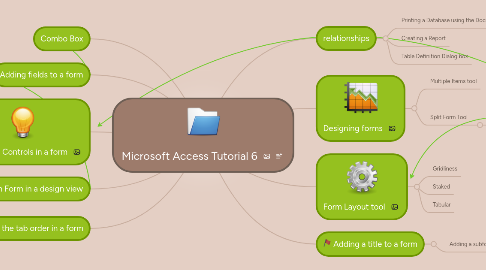
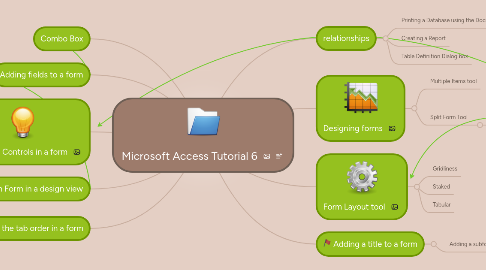
1. Combo Box
2. Adding fields to a form
3. relationships
3.1. Printing a Database using the Documenter
3.2. Creating a Report
3.3. Table Definition Dialog box
4. Designing forms
4.1. Multiple Items tool
4.2. Split Form Tool
4.2.1. Form Layout tool
4.2.1.1. Anchoring
4.2.1.2. Control Padding
4.2.1.2.1. The default is narrow
4.2.1.3. Control Margins
