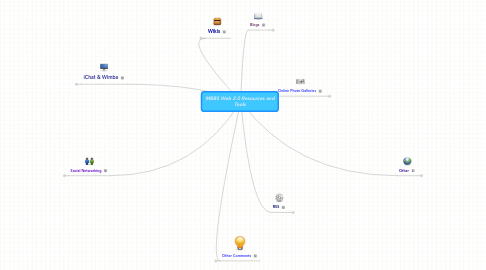
1. Wikis
1.1. sites.google.com/wikitainment (ISE)
1.1.1. "The class wiki is private so only current and former students can access the site and only current students can contribute/edit content." -Charles Everett
1.2. Wikipedia (Multiple Classes - as a starting point)
1.2.1. " These tools help our students in the learning process by making me available to them and by giving them access to examples and other perspectives on topics we discuss." - Evelyn Bori
2. Social Networking
2.1. fsisec.com (ISE)
2.1.1. "I just have the fsisec.com page to receive feedback, but did not setup any social networking pages." -Koushik Charrterjee
2.2. Twitter (Multiple Classes)
2.2.1. "I use the Twitter handle @jackieotero and encourage my students to find me and follow me. I post links to articles mostly about the music industry, entrepreneurship, and small business. I also use it to announce interesting things that my students are taking part of and to announce the industry panel each month." - Jackie Otero
2.2.2. "I use Twitter and Facebook to keep students engaged outside the classroom with industry and marketing resources." -Elizabeth Neff
2.3. facebook (Multiple Classes)
2.3.1. "I discuss how the artists and professionals use these networking tools within the industry. I also interview industry professionals about their use of social networking tools." -Israel Vasquetelle
2.3.2. "I use Facebook, MySpace and other sites to view and listen to student projects during the first week of class to get to know them. I also use ning.com. LinkedIn and Artists House as opportunities for the students to network and learn more about the industry." -Gale Newbold
2.4. MySpace (Multiple Classes)
2.4.1. "Currently I mostly have students use the websites as research tools, but for instance we discuss myspace and it’s intended purpose as a networking site or a place where you can find information about an artist, not a site for artists to post a page and expect to be discovered." -Natalie Onesemo
2.5. Ning (ISE)
2.5.1. "ISE-O students create a profile page in the class social network powered by Ning. They are required to customize the page, complete the profile questions and add applications." -Charles Everett
3. iChat & Wimba
3.1. iChat (Multiple Classes)
3.1.1. "I use the AIM name FullSailMBFP for my students to ask me questions during the week. I've only done this for 2 months now and they LOVE it! It's much easier and quicker than an email and they love just having me available for quick questions." - Jackie Otero
3.1.2. "I use iChat outside of the classroom as a convenient way for students to ask questions about the course, assignments, etc." - Elizabeth Neff
3.1.3. "Instructors are logged in during the week and also during extended 'chat times' and on weekends when they feel it is necessary. This applies to video iChat, as well. Students with questions about the material, assignments, or the final business portfolio, can contact instructors and get help." -DJ Zedonek
3.1.4. "Students have access to the instructor using iChat/video iChat. Additionally, Wimba will be offered to provided virtual workshops and discussions with digital media professionals such as Manny Hernandez." -Charles Everett
3.1.5. "I use iChat (video, screen sharing, aim and audio) daily for getting to know the students, being available and for assistance throughout the course." -Gale Newbold
3.2. Wimba (EBL)
3.2.1. "Wimba will be used to bring the students together at one time to review weekly material or answer questions regarding course work." -DJ Zedonek
4. Other Comments
4.1. "Students are able to expand their knowledge using current information. They are asked to research topics that they are specifically interested in so that they can learn more and find the information applicable to their personal educational goals. A student volunteer shows the rest of the class how easy it is to install Open Source technology and use it to create their own wiki hosted on their own web site. This will hopefully empower students to create their own social media tools on one of the many open source platforms available (elgg, TWIKI, MediaWiki, OS Commerce)" - Koushik Chatterjee
4.2. "All of these tools are optional choices for my students to either reach me, get help with class, or expand on the curriculum that is limited by time in the classroom. For those students who really want to go above and beyond, it allows them easy and accessible ways to learn more and get more individual attention." - Jackie Otero
4.3. "EBL is an online course that runs through FullSail Online (FSO). We use the resources of the FSO platform, as well as instructor-created podcasts, videos, and a digital course manual to help facilitate our curriculum. We are also going to start utilizing Wimba for weekly class reviews and Q&A with instructors. We also utilize email, ichat, and video ichat. Screenflow is used to show how students can go about locating certain information online or by seeing an instructor draft a basic contract." - DJ Zedonek
4.4. "The students seem to become more connected to the information on a personal level, as opposed to it being provided by me. They tend to have a strong sense of accomplishment when they find the exact information they need to do their in-class (and post graduation) work without my input. I have recently had several graduates contact me to tell me that they are using these skills (especially budget related tasks) in the real world and are seemingly very proud of themselves for knowing precisely what and how to take care of the business side of being a producer." - Don Rogozinski
4.5. "Industry relevant and current information that is presented permits students to keep abreast of current standards, trends, and potential future practices." -Israel Vasquetelle
4.6. "These tools reinforce information from their text and topic discussed in class in an interactive and interesting way. I use some of these resources in class and other I ask students to visit outside of class and discuss in class or use the information in an activity. Many of the online resources I use the importance of LOB in the Entertainment and Music Business industries.' -Christin Upshaw
5. Blogs
5.1. mbfp.blogspot.com (MBFP)
5.1.1. "This is where I keep all video clips I use in my class from the internet. If a student wants to learn more or go back to something they missed, they can access them here." - Jackie Otero
5.2. ISE-O Student Blogs (ISE)
5.2.1. "ISE-O students create a personal blog in their Week 2 Exercise." - Charles Everett
5.3. MRP Favorite Blogs
5.3.1. wired.com
5.3.2. billboard.biz
5.3.3. scobleizer.com
5.3.4. cnn.com
5.3.5. mobilemarketingwatch.com
5.3.6. kk.org/newrules/blog
5.4. LOB Favorite Blogs
5.4.1. andrew-newton.blogspot.com
5.4.2. resourcenation.com/blog
5.4.3. www.leadershipturn.com
5.4.4. www.managementblog.org
5.4.5. www.slowleadership.org/blog
6. RSS
6.1. rss.news.yahoo.com/rss/tech (ISE)
6.1.1. "Students are encourage to take a hands on approach to class. This past Thursday, students wereasked to find an RSS feed from a web site they like and then use javascript code to have this feed display on a web page that they create. They were also encourages to use tools like igoogle, myYahoo, Safari and cell phone RSS readers to subscribe to the news feeds and keep up with industry trends." - Koushik Chatterjee
6.2. "Students are introduced to RSS feeds formally in Week 3 and but begin using RSS feeds in week 2 when they develop their blog. Students are encouraged to use Google Reader to aggregate feeds from all class networks including the class Ning network, Wiki, Google Docs, Instructor blog and student blogs (to name a few.)" - Charles Everett
7. Online Photo Galleries
7.1. slide.com (ISE)
7.2. Flickr (ISE)
7.2.1. "In Q4 the instructor will integrate Flickr, Picasa, site and feeds to share images and video" - Charles Everett
7.3. Picasa (ISE)
8. Other
8.1. vyew.com (MIC)
8.1.1. "After introducing new graphs, I choose 3 students and ask them to sign onto the site. I give each a scenario to illustrate graphically and ask the rest of the class to help the selected students figure out what to draw. The drawing happens in real-time on the big screen and we can all discuss the process." - Chris Foster
8.1.2. "This allows me to assess the class’ understanding of the material, involve students, and address common mistakes early." - Chris Foster
8.2. Google Docs (Multiple Classes)
8.2.1. "I use Google Docs to compile information from students to prompt in-class discussions. Before class I post a link on Propeller to a form online. I can then display the student answers in a spreadsheet with the id #’s hidden, discuss the principles in non-economics language and incorporate their own examples into the subsequent lecture." - Chris Foster
8.2.2. "This is intended to help intra-personal learners see how the principles apply to them and keep all students personally engaged." - Chris Foster
8.3. desertislandgame.com (MIC)
8.3.1. "This was created specifically as a tool to teach comparative advantage. I play through the basic game, have students break into groups to fill out a worksheet based on the advanced game, then discuss the principle their answers illustrated." - Chris Foster
8.3.2. "The math helps clarify the principle for students who think analytically, while the cute animations keep everyone else’s attention." - Chris Foster
8.4. Online Surveys (BMT)
8.4.1. "I have students conduct an online survey (http://www.sric-bi.com/vals/presurvey.shtml). It helps them understand how they can measure a person’s primary motivation and resources as well as the importance of how a person’s lifestyle influences buyer behavior. In addition, it helps them understand their own buyer behavior." - Elizabeth Neff
8.5. iMovie and GarageBand (BMT)
8.5.1. "I have students create a 30-second TV commercial utilizing iMovie, Garageband and camera on their MacBook Pro. It helps them understand the mechanics of putting together an effective promotional tool in a fun way." - Elizabeth Neff
8.6. YouTube (Multiple Classes)
8.6.1. "The You Tube clips help students further understand topics being covered in lecture material by providing real world examples." - Elizabeth Neff
8.7. artistshousemusic.com (PDC)
8.7.1. "I use artistshousemusic.com to play a couple of clips that offer students an alternate explanation of a few topics. Arranging, chord voicings, etc." -Don Rogozinski
8.8. Discussion Boards on Propeller (MCP)
8.8.1. "When there are relevant discussions in progress (such as the one about Shepard Fairey), I give extra credit to the students who post thoughtful contributions. It helps them by having them address current issues in copyright law and respond to other students' opinions, and thereby apply what they have learned in class." -Davey Spicciatti
8.9. musicindustryjobs.com (LOB)
8.10. Podcasts (LOB)
8.10.1. DishyMix
8.10.2. Marketplace Leadership
8.10.3. The Musician's Cooler
8.10.4. The Business Side of Music
