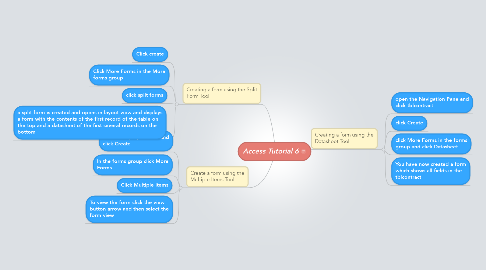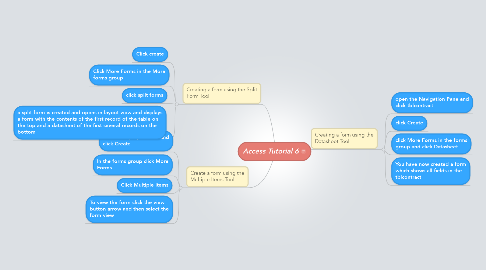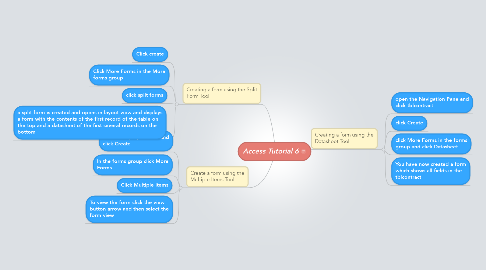Access Tutorial 6
by anita brock
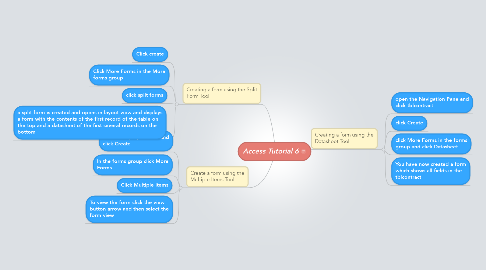
1. Create a form using the Multiple Items Tool
1.1. Select the proper table and click Create
1.2. In the forms group click More Forms
1.3. Click Multiple Items
1.4. To view the form click the view button arrow and then select the form view
2. Creating a form using the Split Form Tool
2.1. Click create
2.2. Click More Forms in the More forms group
2.3. click split forms
2.4. a split form is created and opens in layout view and displays a form with the contents of the first record of the table on the top and a datasheet of the first several records on the bottom
3. Creating a form using the Datasheet Tool
3.1. open the Navigation Pane and click tblcontract
3.2. click Create
3.3. click More Forms in the forms group and click Datasheet
3.4. You have now created a form which shows all fields in the tblcontract