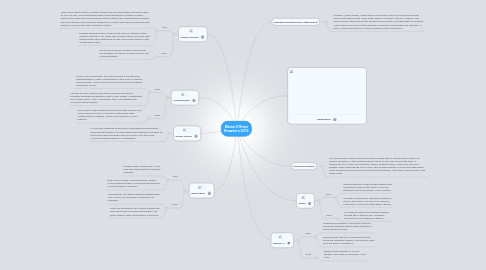
1. Define HTML5
1.1. HTML5 was designed to provide a comprehensive application development platform for Web pages that eliminates the need to install third-party browser plug-ins such as Java and Flash. HTML5 provides support for 2D graphics
2. Apple Safari
2.1. Pros
2.1.1. Reading view. Reading list. Cover flow and other beautiful interface elements.
2.1.2. Built-in RSS reader. Good standards support. Good browsing speed. Fine tab implementation. Decent extension selection
2.2. Cons
2.2.1. Slow startup. Not being updated together with Mac version. No hardware acceleration for Windows
2.2.2. Safari for Windows is still a good-looking and reasonably fast and compliant browser, but Apple doesn't seem interested in it anymore
3. Mozilla Firefox
3.1. Pros
3.1.1. Clean, minimal interface. Fast performance. Innovative tab implementation. Highly customizable. Good HTML5 support. Good security. Most cross-platform support. Social network integration via API.
3.1.2. Syncing for tabs, history, passwords and now Extensions. Graphics hardware acceleration. Built-in PDF viewer. Independent from large vendor. Host of developer tools. Compatible with MacBook Retina displays
3.2. Cons
3.2.1. Lacks client-side tracking protection like that found in IE9. Lacks Chrome's built in Flash and Instant page view. Slightly behind Maxthon, Chrome and Opera in HTML5 features
4. Google Chrome
4.1. Pros
4.1.1. Then came Instant Pages, in which Chrome tries to guess which link you're likely to click on next, and preload that page in the background. Another "instant" feature, pre-loads the first-proposed autocomplete site in the background when you start typing in the browser's address bar, so that it springs into view instantly when you click on the auto suggestion's entry
4.1.2. Another speeder-upper comes in the form of Chrome's many "instant" features. First, there was Google Instant, by which Web search results start appearing as soon as you start typing in the Google search box
4.2. Cons
4.2.1. Do Not Track privacy feature is buried and discouraged. Still some occasional minor site incompatibilities
5. Definition Browser
5.1. You are probably using a browser to read this right now. A Web browser, often just called a "browser," is the program people use to access the World Wide Web. It interprets HTML code including text, images, hypertext links, Javascript, and Java applets. After rendering the HTML code, the browser displays a nicely formatted page. Some common browsers are Microsoft Internet Explorer, Netscape Communicator, and Apple Safari
6. Definition Browser plug in (extensions)
6.1. A plugin is, quite simply, a third party library that “plugs in” to the browser that can be embedded inside a web page using an <embed> tag or a <object> tag. Many of them then draw pretty pictures or animations, though that’s not required. Many allow you to talk to them through javascript, though that’s not required. In short, a plugin affects only a specific page in which it is placed
7. Marketshare
8. Explorer 9
8.1. Pros
8.1.1. Hardware acceleration. Minimalist interface. Download manager with malware protection. Improved tab function.
8.1.2. Many security features. Tracking Protection. Improved standards support. Pinned tabs make sites like apps in Windows 7
8.2. Cons
8.2.1. Behind other browsers in HTML5 support. Only works in Windows 7 and Vista.
9. Opera
9.1. Pros
9.1.1. Minimal interface. Turbo feature makes slow connections even faster. Built-in mail and Bittorrent clients. Excellent HTML5 support
9.1.2. Syncing of bookmarks, settings, passwords, history, and more. Mac and Linux versions. Extensions. Live tiles on start page. Themes
9.2. Cons
9.2.1. Occasionally sites won't display properly, though this is getting rare. Hardware acceleration not enabled by default.
