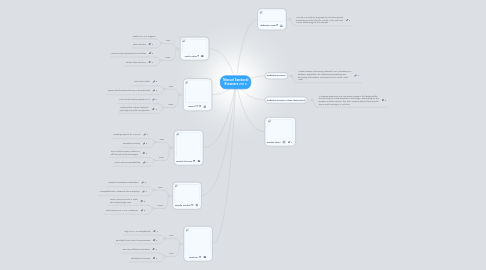
1. Definition Browser
1.1. A web browser (commonly referred to as a browser) is a software application for retrieving, presenting and traversing information resources on the World Wide Web.
2. Definition Browser Plugin (Extensions)
2.1. A browser extension is a computer program that extends the functionality of a web browser in some way. Depending on the browser and the version, the term may be distinct from similar terms such as plug-in or add-on.
3. Market Share
4. Google Chrome 25
4.1. Pros
4.1.1. Leading support for HTML 5
4.1.2. Excellent security
4.2. Cons
4.2.1. Do not track privacy feature is still buried and discouraged
4.2.2. Minor site incompatibilities
5. Mozilla Firefox 20
5.1. Pros
5.1.1. Graphics hardware acceleration
5.1.2. Compatible with MacBook retina displays
5.2. Cons
5.2.1. Lacks Chrome's built in Flash and Instant page view
5.2.2. Trails Chrome in HTML 5 features
6. Explorer 10
6.1. Pros
6.1.1. High HTML 5 Compatibility
6.1.2. Excellent touch input conveniences
6.2. cons
6.2.1. Two very different interfaces
6.2.2. Still behind Chrome
7. Opera 12.10
7.1. Pros
7.1.1. No limit on dials
7.1.2. Speed dial thumbnails to your favorite sites
7.2. Cons
7.2.1. Not all sites work properly on it
7.2.2. Nothing that makes it special, just keeps up with competition
8. Apple Safari 5
8.1. Pros
8.1.1. Better HTML 5 support
8.1.2. Safari Reader
8.2. Cons
8.2.1. Does not print pictures from articles
8.2.2. Slower than Chrome
