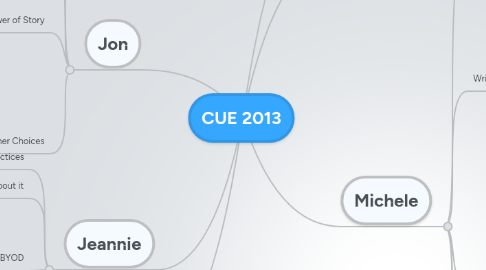
1. Jon
1.1. Personalized Learning
1.1.1. Designs of technology learning environments
1.2. Professional Development
1.2.1. Talks about how to get the word out to staff members
1.3. Digital Passport (Digital Literacy)
1.3.1. Will show digitalpassport.org
1.3.2. Self or guided paced learning modules
1.4. The Power of Story
1.4.1. Creating infographics
1.4.2. Ideas of projects using templates like Facebook
1.5. Other Choices
1.5.1. Google Arts Project
1.5.2. iPad programs
1.5.3. Apps
1.5.4. Google Voice
1.5.5. Videography
1.5.6. PLNs
2. Jeannie
2.1. Flip Teaching - best practices
2.2. BYOD - being practical about it
2.3. Apps to use with Flip Teaching/BYOD
2.3.1. Doceri
2.3.2. Know Everything
2.3.3. NearPod
2.3.4. YouTube editing
2.4. Viewing feature in Google Docs
3. Kris
4. Amanda
5. Serena
6. Michele
6.1. PD: How to support staff
6.1.1. training times/methods
6.1.2. tech standards/theories
6.1.3. coaching
6.2. Writing and Technology
6.2.1. Scholastic Story Starters
6.2.2. Readwritethink.org
6.2.3. Stapleless Book
6.2.4. Brainpop
6.2.5. Kidblog
6.2.6. Authentic audiences: recording, Garage Band, Storybird, National Novel Writing Contest
6.3. Blogging
6.3.1. Research: RSS feeds, Pulse
6.3.2. Curate and Organize: social bookmarking, Evernote, Diigo
6.3.3. Produce: Google docs, automatic citations
6.3.4. Publishing: Edublogging, Blogger, own Google sites, Blog agreement and guidelines
6.3.5. Digital Citizenship: Creative Commons
6.4. iPod Touch in the classroom
6.4.1. Evernote, Voice Memo, Sonic Pics, home connection, teacher-created tutorials, fluency app
6.5. iTunes U
6.5.1. store content, different courses
6.5.2. store iBooks, keynote, video, files... students can bookmark
