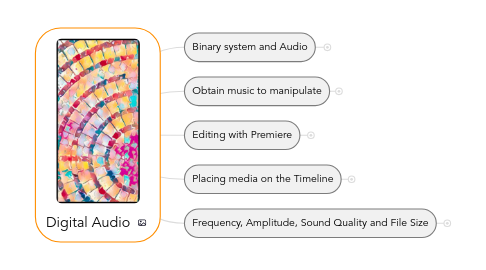
1. Binary system and Audio
1.1. Time-based medium
1.2. I will make comparisons to the binary system for images
1.3. Sampled Audio vs Computer Audio
1.3.1. Sampled Audio
1.3.1.1. Reconstruction by putting all the samples together
1.3.1.2. Captured audio
1.3.2. Computer Audio
1.3.2.1. Midi
1.3.2.2. Synthesizers
1.3.2.3. Artificial Intelligence
1.4. Frequency
1.4.1. Number of samples per second
1.4.1.1. For images, number of samples per inch
1.4.1.2. Relationship between sampling rate and quality
1.4.1.3. Hertz per second
1.4.1.3.1. 1 hertz = 1 cycle
1.4.1.3.2. 1 sample every cycle
1.4.2. Common frequencies
1.4.2.1. 8 khz
1.4.2.1.1. Old copper lines telephones
1.4.2.2. 11 khz
1.4.2.2.1. AM Radio
1.4.2.3. 22 khz
1.4.2.3.1. FM Radio
1.4.2.4. 44 khz
1.4.2.4.1. CD Quality
1.4.2.5. 48 khz
1.4.2.5.1. DAT Quality
1.4.2.6. 96 khz
1.4.2.6.1. DVD Quality
1.5. Amplitude
1.5.1. The binary system
1.5.1.1. Amount of information per sample
1.5.1.1.1. Bit-depth
1.5.1.1.2. When it comes to images, the amount of information per pixel
1.5.1.2. 8 bits
1.5.1.2.1. 2^8 (or 256) different values
1.5.1.3. 16 bits
1.5.1.3.1. 2^16 (or 65,536) different values
1.5.1.4. 24 bits
1.5.1.4.1. 2^24 (or 16,777,215) different values
1.5.1.5. The more bits
1.5.1.5.1. the more dynamic range
1.6. Channels
1.6.1. Mono
1.6.2. Stereo
1.7. Resources
1.7.1. Synthesis Chapter Five: Digital Audio Overview
2. Obtain music to manipulate
2.1. Music with high pitch sounds
2.2. The right licenses
3. Editing with Premiere
3.1. Best for this course
3.2. Before importing media assets
3.2.1. How are things organized so they stay organized?
3.2.2. Organization = Future Edits
3.3. The logic of computers
3.3.1. Project files
3.3.1.1. Information about how media is edited/constructed
3.3.1.2. For images
3.3.1.2.1. Associated media is encapsulated
3.3.1.3. For time-based media
3.3.1.3.1. Associated media is linked
3.3.2. Integration of media
3.3.2.1. For images
3.3.2.1.1. Layers
3.3.2.2. For time-based media
3.3.2.2.1. Tracks
3.3.2.2.2. Channels
3.3.2.3. "Flattening" construct
4. Placing media on the Timeline
4.1. Project Bin
4.1.1. Media Assets and Sequences
4.2. Timeline
4.2.1. Time-based medium
4.3. 60 seconds
5. Frequency, Amplitude, Sound Quality and File Size
5.1. Headphones
5.1.1. How good are your ears?
5.1.1.1. We are quite immersed in a visual reality
5.1.2. We need to listen well, attentively
5.2. Compare file sizes
5.2.1. 16 bits
5.2.1.1. Stereo
5.2.1.1.1. 44.110 khz / CD quality
5.2.1.1.2. 22.050 khz / FM radio quality
5.2.1.1.3. 11.025 khz / AM radio quality
5.2.1.1.4. 8 khz / Telephone quality
5.2.1.2. Mono
5.2.1.2.1. Geeky exercise?
5.2.2. 8 bits
5.2.2.1. Geeky exercise?
5.3. Audio file size
5.3.1. Uncompressed (WAV and AIF)
5.3.1.1. Length X Frequency X Bit-Depth X Channels
5.3.2. Compressed (MP3 and ACC)
