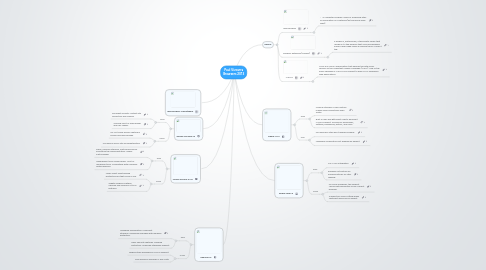
1. Google Chrome 23
1.1. Pros
1.1.1. Excellent security. Instant site prediction and loading.
1.1.2. Syncing. Built-in Flash player and PDF reader.
1.2. Cons
1.2.1. Do Not Track privacy feature is buried and discouraged.
1.2.2. Occasional minor site incompatibilities.
2. Mozilla Firefox 16.02
2.1. Pros
2.1.1. Clean, minimal interface. Fast performance. Innovative tab implementation. Highly customizable
2.1.2. Independent from large vendor. Host of developer tools. Compatible with MacBook Retina displays.
2.2. Cons
2.2.1. Lacks client-side tracking protection like that found in IE9.
2.2.2. Slightly behind Maxthon, Chrome and Opera in HTML5 features.
3. Web Browser Marketshare
4. Explorer 10
4.1. Pros
4.1.1. Hardware acceleration. Minimalist interface. Download manager with malware protection.
4.1.2. Many security features. Tracking Protection. Improved standards support.
4.2. Cons
4.2.1. Behind other browsers in HTML5 support.
4.2.2. Only works in Windows 7 and Vista.
5. Define:
5.1. Web Browser
5.1.1. - A computer program used for accessing sites or information on a network (as the World Wide Web).
5.2. Browser Extension (Plugins)
5.2.1. A plugin is, quite simply, a third party library that “plugs in” to the browser that can be embedded inside a web page using an embed tag or a object tag.
5.3. HTML5
5.3.1. HTML5 is a W3C specification that defines the fifth major revision of the Hypertext Markup Language (HTML). One of the major changes in HTML5 is in respect to how HTML addresses Web applications.
6. Opera 12.10
6.1. Pros
6.1.1. Minimal interface. Turbo feature makes slow connections even faster.
6.1.2. Built-in mail and Bittorrent clients. Excellent HTML5 support. Syncing of bookmarks, settings, passwords, history, and more
6.2. Con
6.2.1. Occasionally sites won't display properly.
6.2.2. Hardware acceleration not enabled by default.
7. Apple Safari 5
7.1. Pros
7.1.1. OS X Lion integration.
7.1.2. Reading List feature for marking articles for later reading.
7.2. Cons
7.2.1. On some machines, the slowest JavaScript benchmark of any current browser.
7.2.2. Support for some cutting-edge features turned off by default.
