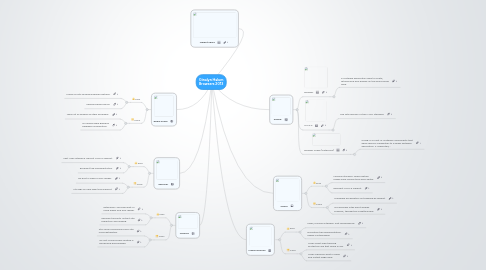
1. Market Share
2. Chrome
2.1. Pros
2.1.1. Extensions. Syncing. Built-in Flash player and PDF reader.
2.1.2. Excellent security. Instant site prediction and loading.
2.2. Cons
2.2.1. Still some occasional minor site incompatibilities.
2.2.2. Do Not Track privacy feature is buried and discouraged.
3. Explorer
3.1. Pros
3.1.1. Fast. Lean interface. Decent HTML5 support.
3.1.2. Excellent tab implementation.
3.2. Cons
3.2.1. No built in Flash or PDF reader.
3.2.2. Still lags on new Web tech support
4. Apple Safari
4.1. Pros
4.1.1. Loads of nifty browsing helper features.
4.1.2. Speedy performance.
4.2. Cons
4.2.1. Tabs not as flexible as other browsers'.
4.2.2. No appreciable graphics hardware acceleration.
5. Define:
5.1. Browser
5.1.1. A software application used to locate, retrieve and also display on the World Wide Web.
5.2. HTML5
5.2.1. The fifth revision of the HTML standard.
5.3. Browser Plugin (Extension)
5.3.1. a plug-in is a set of software components that adds specific capabilities to a larger software application. If supported,...
6. Mozilla FireFox
6.1. Pros
6.1.1. Clean, minimal interface. Fast performance.
6.1.2. Innovative tab implementation. Highly customizable.
6.2. Cons
6.2.1. Lacks client-side tracking protection like that found in IE9.
6.2.2. Lacks Chrome's built in Flash and Instant page view
7. Opera
7.1. Pros
7.1.1. Minimal interface. Turbo feature makes slow connections even faster.
7.1.2. Excellent HTML5 support
7.2. Cons
7.2.1. Hardware acceleration not enabled by default.
7.2.2. Occasionally sites won't display properly, though this is getting rare.
