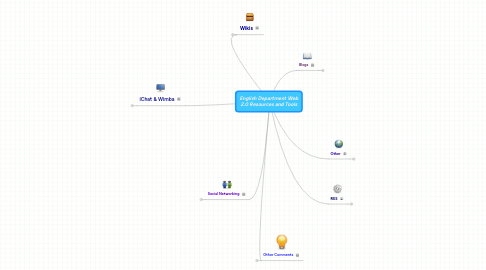
1. Wikis
1.1. dropbox.com
1.1.1. "I also use Dropbox.com with my on-campus students in order to facilitate their sharing drafts of group work. In addition, I ask my students to download Celtx, a free screenwriting software program, which helps students map out their work and format it for the screen without major discrepancies in formatting." -Catherine Carson
2. iChat & Wimba
2.1. iChat (Multiple Classes)
2.1.1. "I use Ichat to answer students’ daily questions." -Kristen Hartman
2.1.2. "My iChat is open for students, and I make sure to email each online student personally with my greeting and my iChat address each month." -Irene Pynn
2.1.3. "My students contact me via iChat regularly, although I find that a minority of students do so the majority of the time." -Karen Hossell
2.1.4. "I use iChat on campus and in lab for a few different purposes: to be available for the writing center, to answer online students’ inquiries, hold conferences with online students, and, in lab, to answer questions and read and respond to drafts of students’ work." -Catherine Carson
2.1.5. "I frequently converse with students via iChat in order to answer questions and explain concepts more fully, which is generally very helpful for them." -Jennifer Simon
2.1.6. "For PWR-Online, I use iChat, video iChat, screensharing, and discussion boards. The iChat and screensharing tools work well for PWR because most of my students work independently on greatly varied schedules, and contact me when they run into specific problems." -Tom Richardson
2.2. Wimba (COM)
2.2.1. "In the next month or two, I am planning to conduct at least one Wimba session for each class—that would be one a month in each class. In COMA the session would be about resume writing. In COMB it would be about the Second Life project and interviewing." -Karen Hossell
3. Social Networking
3.1. facebook (Multiple Classes)
3.1.1. "I also allow students to be my friend on Facebook, where they often send me messages related to their course. This is just another way in which I try to be available to students, and they seem to appreciate it." -Irene Pynn
3.1.2. "I have created a Facebook page for my Composition (ENC1101) classes and used it for two months." -Karen Hossell
3.1.3. "I post notes on Facebook that give tips on assignments and encourage class interaction. Most of them feel more comfortable doing this on Facebook than on the FSO platform. It is more informal and builds bonds between students quicker. It also gives them another place to connect me." -Stephen Mills
3.1.4. "I use Facebook (the same platform for both classes) in order to interact with the students more personally and post reminders of major due dates. On an academic level, Facebook helps me integrate school (and lessons from class) into what may be the students’ free time. I also occasionally post links to news stories and articles that may be related to subjects we have discussed in either class." -Catherine Carson
3.2. Linked In (PCP)
3.2.1. " They have to evaluate their current profiles and then create a LinkedIn profile." -Chiara Ojeda
4. Other Comments
4.1. "These tools help enhance the online learning experience by giving students a variety of ways to access both the instructor and the material for the course." -Stephen Mills
4.2. "Essentially everything except iChat is used as a vehicle to convey the course material to the students. For example, in lieu of lecturing, they read the PowerPoint presentations, listen to podcasts and watch the videos. They also have various references/resources available to them, such as sample essays, tutorials on EBSCO/technical aspects of MSWord, as well as a link to the Directory of Open Access Journals for their final essay which requires research." -Jennifer Simon
4.3. "These tools allow us to communicate directly and efficiently so that we can not only see one another, but we can also see one another’s electronic documents and media." -Tom Richardson
4.4. "Students recognize the inherent value of using the web as a means to develop new connections and gain exposure for their work. Evaluating and creating these sites allows them to recognize the inherent value of a strictly monitored/controlled/created online professional persona." -Chiara Ojeda
4.5. "The purpose of all these tools is facilitate deeper knowledge of the subject matter." -Noelani McGinley
5. Blogs
5.1. English Department FSO Blog (Multiple Classes)
5.1.1. "The English Department has created the Writing Center blog, to which I have contributed, and I direct students there on a regular basis." -Karen Hossell
5.1.2. "The FSO blogs site is full of practical information that focuses on tools of writing. There are blog posts that focus on everything from generating ideas to editing to writer’s block. Additionally, there are links to grammar sites." -Noelani McGinley
5.2. Presentation Zen (PCP)
5.3. The Extreme Presentation Method (PCP)
5.4. cwf.blogspot.com (CWF)
5.5. psf.blogspot.com (PSF)
6. Other
6.1. SecondLife (COM)
6.1.1. "I use SecondLife as a teambuilding event to build collaborative skills." -Kristen Hartman
6.1.2. "The purpose of this activity is to acquaint students with the possibilities available in Web 2.0, to provide a way of interacting in an online class, to emphasize the importance of adaptability to new technologies, and to get them thinking about how to use technology in the workplace." -Karen Hossell
6.2. YouTube (COM)
6.2.1. "YouTube allows students to view entertaining clips of things that illustrate a point in the lesson. Students also are able to upload their own videos if they would like to share with other students." -Irene Pynn
6.3. iTunesU (COM)
6.3.1. "iTunesU provides a great amount of podcast resources that we love to share with the students." -Irene Pynn
6.4. Hulu.com (CWC)
6.4.1. "On campus, I also use DVDs, online videos from YouTube, and interviews and clips from Hulu.com to illustrate teaching points regarding screenwriting and storytelling, along with very low-tech strategies such as improvisational storytelling games and illustrations on the white boards." -Catherine Carson
