Input
by Avika Sangpenprow
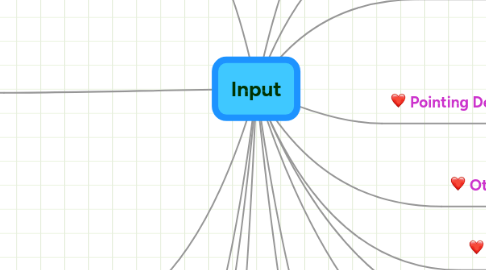
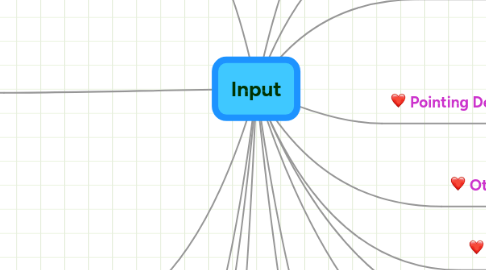
1. Scanners and Reading Devices
1.1. Flatbed
1.2. Pen or Handheld
1.3. Sheet-fed
1.4. Drum
1.5. Optical character recognition (OCR)
1.6. turnaround document
1.7. Optical mark
1.8. recognition (OMR)
1.9. bar code reader
1.10. RFID
1.11. Magnetic stripe card readers
1.11.1. Credit cards
1.11.2. Entertainment cards
1.11.3. Bank cards
1.11.4. Other similar cards
1.12. MICR
2. Video Input
2.1. Video input is the process of capturing full?motion images and storing them on a computer’s storage medium
2.2. Web cam
2.3. video conference
3. Biometric Input
3.1. Fingerprint reader
3.2. Face recognition system
3.3. Hand geometry system
3.4. Voice verification system
3.5. Signature verification system
3.6. Iris recognition system
3.7. Retinal scanners
4. Terminals
4.1. POS terminal
4.2. Automated Teller Machine( ATM)
4.3. DVD kiosk
5. Putting It All Together
6. Input Devices for Physically Challenged Users
6.1. Keyboard with larger keys
6.2. Head-mounted pointer
7. Voice Input
7.1. Voice input is the process of entering input by speaking into a microphone
7.2. Voice recognition
7.3. Audio input
7.3.1. Speech
7.3.2. Music
7.3.3. Sound Effects
8. Digital Cameras
8.1. Studio cameras
8.2. Field cameras
8.3. Point-and-shoot camera
8.4. Resolution
8.5. Number of bits stored in each pixel
9. Game Controllers
9.1. Gamepads
9.2. Joysticks and Wheels
9.3. Light guns
9.4. Dance pads
9.5. Motion - sensing controllers
10. Pen Input
10.1. you touch a stylus or digital pen
11. Other Pointing Devices
11.1. Trackball
11.2. Touchpad
11.3. Pointing Stick
12. Pointing Devices
12.1. is an input device that allows a user to control a pointer on the screen
12.2. A Point is a small symbol on the screen
12.3. Mouse
13. What Are Input Devices
13.1. An input device is any hardware component that allows users to enter data and instructions into a computer
14. Keyboard
14.1. insertion point
14.1.1. cursor
14.2. Wired Keyboards
14.2.1. USB port
14.2.2. Keyboard port
14.3. Wireless Keyboards
14.3.1. Bluetooth
14.3.2. IrDA
