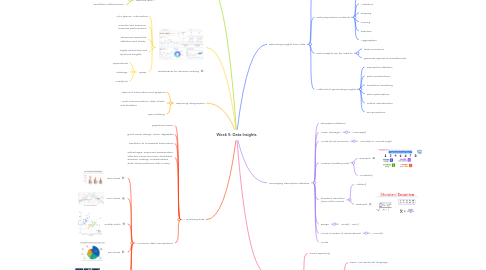
1. Understanding the data-ink ratio
1.1. data-ink
1.1.1. unnecessary grid lines
1.1.2. 3D effects in graphs
1.1.3. too many graphics
1.2. non-data-ink: not related information
1.3. data-ink ratio
1.3.1. close to one
1.3.2. usefulless, effectiveness
2. Dashboards for decision-making
2.1. "at a glance" information
2.2. monitor and examine business performance
2.3. Showcase important statistics and charts
2.4. highly interactive and real-time insights
2.5. Types
2.5.1. Operational
2.5.2. Strategic
2.5.3. Analytical
3. Exploring infographics
3.1. Blend of information and graphics
3.2. Visual communication: data, charts and statistics
3.3. Eye-catching
4. Visualising data
4.1. graphical means
4.2. good visual design: clean, digestible
4.3. transform to accessible information
4.4. advantages: improved presentation, effective communication, facilitates decision-making, contextualises data, shows patterns, tells a story
4.5. Common data visualisations
4.5.1. Bar charts
4.5.2. Line charts
4.5.3. Scatter plots
4.5.4. Pie charts
4.5.5. Number cards
4.5.6. Histograms
4.5.7. Treemaps
5. Extracting insights from data
5.1. Perparing data process
5.1.1. Cleaning
5.1.2. Transforming raw data
5.2. Data preparation methods
5.2.1. Filtering
5.2.2. Validation
5.2.3. Shaping
5.2.4. Joining
5.2.5. Deletion
5.2.6. Aggregation
5.3. Data insights can be used to
5.3.1. draw conclusion
5.3.2. generate reports and dashboards
5.4. Methods of generating insights
5.4.1. Descriptive statistics
5.4.2. Data visualisations
5.4.3. Predictive modelling
5.4.4. Data optimisation
5.4.5. Outlier identification
5.4.6. KPI generation
6. Leveraging descriptive statistics
6.1. Desciptive statistics
6.2. Mean (average)
6.2.1. =average()
6.3. Mode (most common)
6.3.1. =mode() or =mode.sngl()
6.4. Median (middle point)
6.4.1. Example
6.4.2. =median()
6.5. Standard deviation (around the mean)
6.5.1. =stdev()
6.5.2. Example
6.6. Range
6.6.1. =max() - min ()
6.7. Count (number of observations)
6.7.1. =count()
6.8. Mode
7. Communicating results
7.1. Good reporting
7.2. Effective and engaging
7.2.1. basic, non-technical language
7.2.2. correct graphs and tables (visualisations)
7.2.3. relevant results
