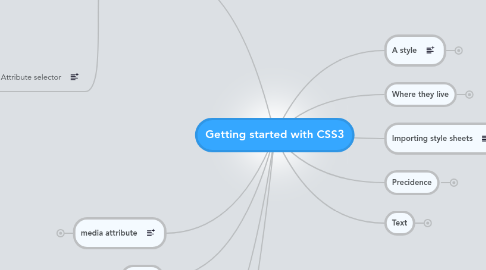
1. Selectors
1.1. Simple Selectors
1.1.1. Class
1.1.2. Element
1.1.3. ID
1.1.4. The Universal Selector
1.2. Descendant selectors
1.2.1. Selector chain
1.2.2. Child selector
1.3. Pseudo-class
1.3.1. :link
1.3.2. :visited
1.3.3. :active
1.3.4. :hover
1.3.5. :focus
1.3.6. :checked
1.3.7. :lang(language)
1.3.8. :not
1.3.9. :nth-child(integer)
1.3.10. :nth-child(an + b))
1.3.11. :nth-last-child(integer)
1.3.12. :nth-last-child(an+b)
1.3.13. :only-child
1.3.14. :only-of-type
1.3.15. :first-of-type
1.4. Pseudo-element
1.4.1. ::first-line
1.4.2. ::first-letter
1.4.3. Content inserting pseudo-elements
1.4.3.1. ::before
1.4.3.2. ::after
1.5. Grouping
1.6. Subsequent adjacent sibling selectors
1.7. Subsequent sibling selectors
1.8. Attribute selector
1.8.1. Attribute exists
1.8.2. Attribute has value
1.8.3. Attribute has word (delimited by spaces)
1.8.4. Attribute has word (delimited by spaces or hyphens)
1.8.5. Attribute contains word anywhere
1.8.6. Combined with pseudo-class
1.8.7. Starts with selector
1.8.8. Ends with selector
2. media attribute
2.1. all
2.2. braille
2.3. embossed
2.4. handheld
2.5. print
2.6. screen
2.7. speech
2.8. tty
2.9. tv
3. Colours
3.1. #rrggbb
3.2. #rgb
3.3. rgb(0, 255, 126)
3.4. rgb(20%, 100%, 10%)
3.5. Transparency
3.6. hsl(270, 50%, 50%)
4. Box Model
4.1. border: value or border: top right bottom left
4.1.1. border-top
4.1.2. border-left
4.1.3. border-right
4.1.4. border-bottom
4.2. padding
4.3. margin: value or margin: top right bottom left
4.3.1. margin-top
4.3.2. margin-left
4.3.3. margin-right
4.3.4. margin-bottom
4.4. background-color
4.5. border-style
4.6. border-color
5. Positioning
5.1. box-sizing
5.1.1. content-box
5.1.2. border-box
5.1.3. padding-box
5.2. Types
5.2.1. Absolute Positioning
5.2.2. Fixed Positioning
5.2.3. Relative Positioning
5.2.4. Static Positioning
5.3. float
5.3.1. float: left or float: right
5.3.2. float: inherit
5.3.3. Clearing the float: clear: both;
6. A style
6.1. selector
6.2. declaration block
6.3. comment /*...*/
7. Where they live
7.1. Separate file
7.1.1. Specify charset
7.2. Inline style
7.3. Embedded
8. Importing style sheets
9. Precidence
9.1. important
9.2. The order...
9.3. Determining the specificity
10. Text
10.1. Font groups
10.1.1. serif
10.1.2. sans serif
10.1.3. monospace
10.1.4. cursive
10.1.5. fantasy
10.2. Style rules
10.2.1. Font families
10.2.1.1. p { font-family : arial "times new roman" sans-serif; }
10.2.2. Font size
10.2.2.1. p { font-size: 1 px;; }
10.2.2.2. p { font-size: 150%; }
10.2.2.3. p { font-size: 1.5em; }
10.2.2.4. p { font-size: 1in; }
10.2.2.5. p { font-size: 1cm; }
