Input
by Highwizard 14
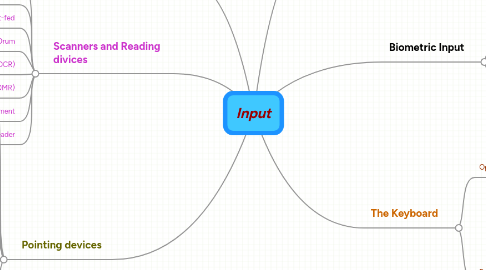
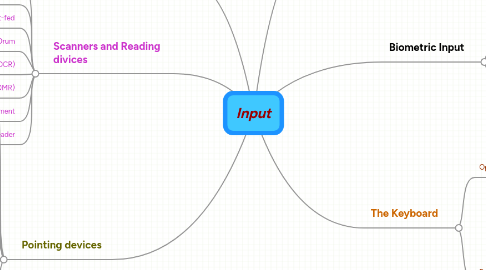
1. Pointing devices
1.1. Tough pad
1.2. Track ball
1.3. Pointing stick
1.4. Tough screen
1.5. Touch-Sensitive pads
1.6. Pen Input
1.7. Mouse
1.7.1. Operations
1.7.1.1. Point
1.7.1.2. Click
1.7.1.3. Double Click
1.7.1.4. Drag mouse
1.7.1.5. Rotate Wheel
1.7.1.6. Press Wheel
1.7.1.7. Tilt Wheel
1.7.1.8. Free Spin Wheel
1.7.1.9. Right Drag
1.7.1.10. Right Click
1.7.1.11. Tripple Click
1.7.1.12. Press thumb button
2. Video Input
2.1. Webcam
2.2. Video Conference
3. Scanners and Reading divices
3.1. Flatbed
3.2. Pen or Handheld
3.3. Sheet-fed
3.4. Drum
3.5. Optical Characters Recognition(OCR)
3.6. Optical mark recognition (OMR)
3.7. turnaround document
3.8. bar code reader
4. Biometric Input
4.1. Retinal scanner
4.2. Hand geometry system
4.3. Iris recognition system
4.4. Finger print reader
4.5. Voice veritication system
4.5.1. Speech
4.5.2. Sound Effects
4.5.3. Music
4.6. Face recognition system
4.7. Signature
5. Game Controllers
5.1. Gamepads
5.2. Dance pads
5.3. Motion sensing controllers
5.4. Light guns
5.5. Joystick and Wheels
6. The Keyboard
6.1. Options
6.1.1. Character
6.1.2. Numeric
6.1.3. Function alt ctrl arrow keys
6.1.4. Application key
6.1.5. Togglekeys
6.2. Port
6.2.1. Wired
6.2.1.1. Wired keyboard
6.2.1.2. USB keyboard
6.2.2. Wireless
6.2.2.1. IrDa
6.2.2.2. Bluetooth
