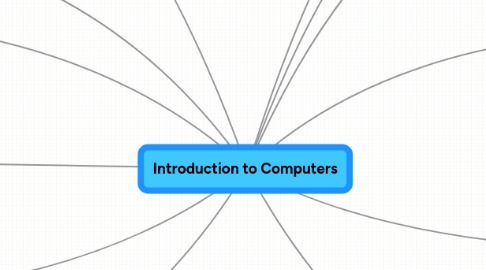
1. Categories of Computers
1.1. Personal computers
1.1.1. A personal computer can perform all of its input, processing, output, and storage activities by itself
1.1.2. Two popular architectures are the PC and the Apple
1.2. Mobile Computers and Mobile Devices
1.3. Game Consoles
1.4. Servers
1.4.1. A server controls access to the hardware, software, and other resources on a network
1.5. Mainframes
1.5.1. A mainframe is a large, expensive, powerful computer that can handle hundreds or thousands of connected users simultaneously
1.6. Supercomputers
1.6.1. A supercomputer is the fastest, most powerful computer
1.7. Embedded Computers
1.7.1. An embedded computer is a special‐purpose computer that functions as a component in a larger product
2. Summary
2.1. Basic computer concepts
2.2. Components of a computer
2.3. Networks, the Internet, a computer soltware
2.4. Many different categories of Computers , Computer users, and computer applications in society
3. Video: Computer History in a Barn
4. Computer Applications in Society
4.1. Education
4.2. Finance
4.3. Government
4.4. Health Care
4.5. Science
4.6. Publishing
4.7. Travel
4.8. Manufacturing
5. Examples of Computer Usage
6. Elements of an Information System
6.1. Hradwera
6.2. Software
6.3. Data
6.4. people
6.5. Procedures
7. A World of Computers
7.1. Computers are everywhere
8. The Components of a Computer
8.1. A computer contains many electric, electronic, and mechanical components known as hardware
9. Advantages and Disadvantages of Using Computers
9.1. Advantages of Using Computers
9.1.1. Speed
9.1.2. Reliability
9.1.3. Consistency
9.1.4. Storage
9.1.5. Communications
9.2. Disadvantages of Using Computers
9.2.1. Health Risks
9.2.2. Violation of Privacy
9.2.3. Public Safety
9.2.4. Impact on Labor Force
9.2.5. Impact on Environment
