REI Automated Acquisition Process Lead Statuses
by Keith Gillispie
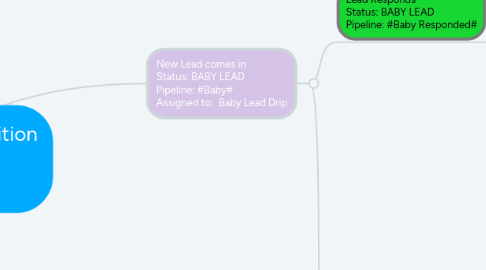
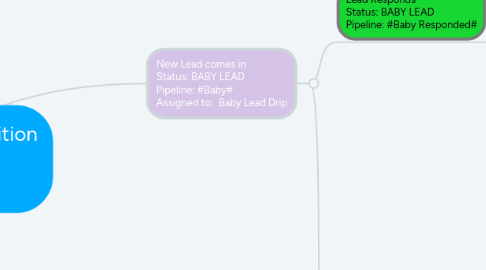
1. Key for Nodes:
1.1. Purple nodes mean a seller is being assigned to an Auto-Followup Drip
1.2. Blue Nodes mean you need to followup with than seller in the future. No Auto-Followup Drip is assigned.
1.3. Green nodes mean a seller has passed a milestone in the Business' Pipeline
1.4. Orange nodes mean a seller has responded, and you need to call them within the next business day
1.5. Red nodes mean a lead is marked as dead
2. New Lead comes in Status: BABY LEAD Pipeline: #Baby# Assigned to: Baby Lead Drip
2.1. Lead Responds Status: BABY LEAD Pipeline: #Baby Responded#
2.1.1. Lead Enters Lead Manager Sales Funnel Call 6 times
2.1.1.1. Contact
2.1.1.1.1. Triage Call
2.1.1.1.2. Interested, but needs time/not available Status: Interested | Followup Action: Follow up - Custom Time/Date Pipeline: #Baby Responded#
2.1.1.1.3. Not Interested Status: Not Interested Assigned to: 'Not Interested' Drip Pipeline: #Baby Responded#
2.1.1.2. No Contact
2.1.1.2.1. Has a SLS been submitted yet?
2.2. 3 initial texts go out w/ no response Status: BABY LEAD Pipeline: #Baby#
2.2.1. Lead Enters Lead Manager Sales Funnel Call 6 times
2.2.1.1. Contact
2.2.1.2. No Contact
2.2.1.2.1. Auto-followup Runs
