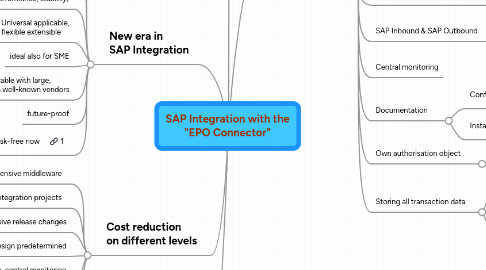
1. go to EPO Consulting web site
2. New era in SAP Integration
2.1. SAP is finally open
2.2. Open standards usage
2.3. Technical superiority (performance, stability)
2.4. Universal applicable, flexible extensible
2.5. ideal also for SME
2.6. Functional range comparable with large, expensive solutions from well-known vendors
2.7. future-proof
2.8. test it risk-free now
3. Cost reduction on different levels
3.1. No expensive middleware
3.2. No expensive integration projects
3.3. No expensive release changes
3.4. Integration design predetermined
3.5. Automatic, central monitoring
3.6. Simple option to reduce license costs
4. Solutions / Typical applications
4.1. MS Sharepoint integration
4.2. Portal integration
4.3. Excel spreadsheet integration
4.4. Excel web service integration
4.5. SAP list distribution
4.6. SQL queries
4.6.1. packed into a web service
4.6.1.1. from MS Excel
4.6.1.2. from any other environment
4.7. IDOC/EDIFACT/ANSI... integration
4.8. Connecting third-party-systems
4.8.1. POS integration
4.8.2. Production systems
4.8.3. Billing systems
4.9. Connection JAVA applications
4.10. Integration of .NET applications
4.11. xHTML forms with workflow functionality
4.12. Web Apps and mobile Apps
5. Description
5.1. Idea
5.1.1. Usage of SAP NetWeaver (ABAP) as middleware server
5.1.1.1. complete web server
5.1.1.2. highest stability
5.1.1.3. infinite scalability
5.1.1.3.1. Load balancing
5.1.1.3.2. Additional application server
5.1.1.3.3. Extra SAP Netweaver server
5.1.1.4. unbeatable performance
5.1.1.4.1. no middleware slowing down integration
5.1.1.4.2. only (anyway) needed posting are done directly
5.1.1.5. full ABAP functionality
5.1.1.5.1. complete programming language
5.1.1.5.2. SAP data structures and data directly available
5.1.1.5.3. All SAP techniques are directly applicable
5.2. Open standards (Web Service, XML, XSLT,...)
5.3. Opportunity for using other front-ends
5.3.1. Microsoft Office
5.3.1.1. MS Excel
5.3.1.2. MS Outlook
5.3.2. Web browser
5.3.2.1. Portals
5.4. Release-independent, real web services instead of proprietary, hard to maintain SAP RFC connections
5.5. SAP Inbound & SAP Outbound
5.5.1. Calling SAP from outside (Inbound)
5.5.2. SAP triggers calls and sends data (Outbound)
5.6. Central monitoring
5.7. Documentation
5.7.1. Configuration & development
5.7.2. Installation
5.8. Own authorisation object
5.8.1. Authorisation by service
5.9. Storing all transaction data
5.9.1. only header data for logging
5.9.2. original transaction data
5.9.3. archiving with own archiving object
