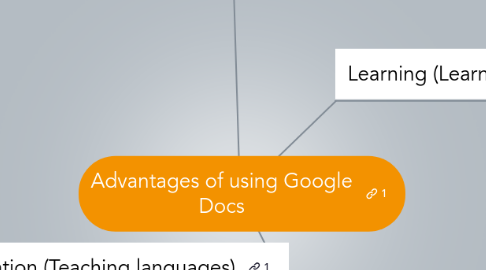
1. Learning (Learning languages)
1.1. Adding video
1.1.1. You can embed video in documents, slides, and more to dress up your presentation
1.2. Insert photos with drag and drop
1.2.1. Instead of going through the process of attaching, you can just drag and drop files from your hard drive into the document, then wrap text around the photo
1.3. Insert facts
1.3.1. E.g: If you have to make a presentation about '' increasing population'', you can easily search the population of NewYork city through the Google search engine
1.4. Team up with your friends
1.4.1. E.g: your group have to write an essay.you can assign for each member to write introduction; body; conclusion part on google docs. Each member can see the other's work, so they can easily connect ideas of the whole essay
1.4.2. you can also set up group-learning for final exam because googledocs will store all your documents from the begining
2. Study/ Research
2.1. Access anytime, anywhere
2.1.1. E.g: you are doing a research on ''using mindmap to teach high school student', but you don't have time at school, you can access your Google Docs at home or even at the park to do your work on-the-go.
2.2. Less Spacial
2.2.1. E.g: you are doing a research on ''using mindmap to teach high school student', but you don't have time at school, you can access your Google Docs at home or even at the park to do your work on-the-go.
2.2.2. All the data remains online.You only need to have Internet connection and a web browser. You do not need to be concerned with “filling” your hard drive. Data is stored onGoogle’s giant servers.
2.3. Autosaving your research or project
2.3.1. Googledocs ensures your current work stays safe, preserving ongoing drafts and edits. A complete revision history makes it easy to review, compare, or revert to a prior version at any point
2.3.2. If you doesn’t like a certain set of changes made, it’s very simple just to revert back to automatically saved previous versions in the revision history
2.4. Collaboration support
2.4.1. you can easily invite your friends to work on the same project, at the same time, without the need of attaching and sending documents, or recieve feedback from your tutor without meeting her.
2.4.2. you can also see anyone who is currently editing your research/ proposal, and if needed, send a message to chat with them.
3. Education (Teaching languages)
3.1. Useful Templates
3.2. Easy to give feedback
3.2.1. E.g: if you have 3 classes to to teach at one time, and have so many essay to correct. With Google docs you can feedback right away to students without fearing of sending to wrong email.
3.2.2. When your student recieve feedback they can write again on the same documents. It is easier for you to see their new essay and compare with the old one to see if they are making progress or not instead of finding their old writing in your mail box
3.3. Shared collections
3.3.1. E.g: If you’ve got a collection of interesting documents, information, you can open up a shared folder to your students can access and learn from instead of writing all the thing in the board
3.3.2. your students students can also add comment or their own ideal to ''collection''. It enables students to learn from each other
3.4. Allow editing without signing in:
3.4.1. If you’re sharing a document with your students who don’t have a Google login, you can make it available for your students to edit without signing in.
3.4.2. E.g: if your collection is about ''how to write a good essay'' for junior stdents. After finishing the course you can reuse that collection for next-year students with various ideas from previous students
