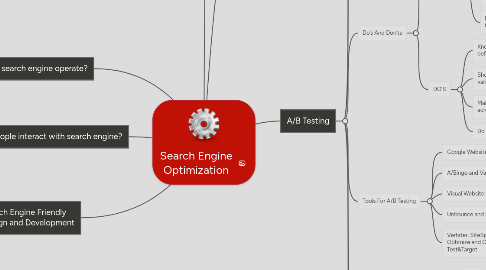
1. How search engine operate?
1.1. Crawling and Indexing
1.1.1. Crawlers
1.1.2. Spiders
1.2. Providing Answers
1.2.1. Relevance
1.2.2. Importance
2. How people interact with search engine?
2.1. Build for users, not search engine
2.1.1. "Do" Transactional Queries
2.1.1.1. Action queries such as buy a plane ticket or listen to a song
2.1.2. "Know" Informational Queries
2.1.2.1. When a user seeks information, such as the name of the band or the best restaurant in New York City
2.1.3. "Go" Navigation Queries
2.1.3.1. Search queries that seek a particular online destination, such as Facebook or the homepage of the NFL
3. Search Engine Friendly Design and Development
3.1. Indexable Content
3.1.1. HTML text format
3.1.2. Images, Flash files, Java applets, and other non-text content are often ignored or devalued by search engine spiders, despite advances in crawling technology
3.2. Crawlable Link Structure
3.2.1. One that lets their spiders browse the pathways of a website
3.2.2. Submission-required forms
3.2.3. Links in un-parseable Javascript
3.2.4. Links pointing to pages blocked by the meta robots tag or robots.txt
3.2.5. Frames or I-frames
3.2.6. Links in flash, java, or other plug-ins
3.2.7. Links on pages with many hundreds or thousands of links
3.3. Keyword Usage and Targeting
3.3.1. Keywords are fundamental to the search process
3.3.2. They are the building blocks of language and of search
3.4. Keyword Domination
3.4.1. Keywords dominate our search intent and interaction with the engines
3.5. Keyword Abuse
3.5.1. Use your keywords naturally and strategically
3.6. On-Page Optimization
3.6.1. Keyword usage to help create pages that are close to "optimized."
3.7. Title Tags
3.7.1. Be mindful of length
3.7.2. Place important keywords close to the front
3.7.3. Leverage branding
3.7.4. Consider readability and emotional impact
3.8. Meta Tags
3.8.1. Meta Robots
3.8.2. Meta Description
3.8.3. Meta Keywords
3.8.4. Meta refresh, meta revisit-after, meta content type, etc
3.9. URL Structures
3.9.1. The web address for a particular document, are of great value from a search perspective
3.10. URL Construction Guidelines
3.10.1. Employ Empathy
3.10.2. Shorter is better
3.10.3. Keyword use is important (but overuse is dangerous)
3.10.4. Go static
3.10.5. Use hyphens to separate words
3.11. Canonical and Duplicate Version of Content
3.11.1. Duplicate content
3.11.2. Canonicalization
4. Keyword Research
4.1. Judge the value of the keyword
4.1.1. Ask yourself...
4.1.2. Search for the term/phrase in the major engines
4.1.3. Buy a sample campaign for the keyword at Google AdWords and/or Bing Adcenter
4.1.4. Using the data you’ve collected, determine the exact value of each keyword
4.2. Understanding the long tail of keyword demand
4.3. Resources
4.3.1. Google Adwords’ Keyword Tool
4.3.2. Google Insights for Search
4.3.3. Google Trends Keyword Demand Prediction
4.3.4. Microsoft Advertising Intelligence
4.3.5. Wordtracker’s Free Basic Keyword Demand
4.4. Keyword Difficulty
4.4.1. understand the demand for a given term or phrase
4.4.2. understand work required to achieve those rankings
5. Growing popularity & links
5.1. Link Signals
5.1.1. used by search engines
5.1.2. Global Popularity
5.1.3. Local/Topic-Specific Popularity
5.1.4. Anchor Text
5.1.5. TrustRank
5.1.6. Link Neighborhood
5.1.7. Freshness
5.1.8. Social Sharing
5.2. Link Building Basics
5.2.1. "Natural" Editorial Links
5.2.2. Manual "Outreach" Link Building
5.2.3. Self-Created, Non-Editorial
5.3. Starting a Link Building Campaign
5.3.1. Ranking for Relevant Search Terms
5.3.2. SEOmoz mozRank
5.3.3. Domain Authority
5.3.4. Competitor's Backlinks
5.3.5. Number of Links on a Page
5.3.6. Potential Referral Traffic
5.4. 5 samples of Link Building strategies
5.4.1. Get your customers to link to you.
5.4.2. Build a company blog. Make it a valuable, informative and entertaining resource.
5.4.3. Create content that inspires viral sharing and natural linking
5.4.4. Be newsworthy.
5.4.5. Find directories or listings of relevant resources.
5.5. Show me the money
5.5.1. An Aside on Buying Links
6. A/B Testing
6.1. You have two versions of an element (A and B) and a metric that defines success. To determine which version is better, you subject both versions to experimentation simultaneously. In the end, you measure which version was more successful and select that version for real-world use.
6.2. What To Test?
6.2.1. The call to action’s (i.e. the button’s) wording, size, color and placement
6.2.2. Headline or product description
6.2.3. Form’s length and types of fields
6.2.4. Layout and style of website
6.2.5. Product pricing and promotional offers
6.2.6. Images on landing and product pages
6.2.7. Amount of text on the page (short vs. long)
6.3. Do’s And Don’ts
6.3.1. DON’TS
6.3.1.1. When doing A/B testing, never ever wait to test the variation until after you’ve tested the control.
6.3.1.2. Don’t conclude too early. There is a concept called “statistical confidence” that determines whether your test results are significant
6.3.1.3. Don’t surprise regular visitors.
6.3.1.4. Don’t let your gut feeling overrule test results.
6.3.2. DO’S
6.3.2.1. Know how long to run a test before giving up.
6.3.2.2. Show repeat visitors the same variations.
6.3.2.3. Make your A/B test consistent across the whole website.
6.3.2.4. Do many A/B tests.
6.4. Tools For A/B Testing
6.4.1. Google Website Optimizer
6.4.2. A/Bingo and Vanity
6.4.3. Visual Website Optimizer
6.4.4. Unbounce and Performable
6.4.5. Vertster, SiteSpect, Webtrends Optimize and Omniture’s Test&Target
6.5. Pros of Web Site A/B Testing
6.5.1. Fast
6.5.1.1. Of all the test types, A/B is way, way fast.
6.5.2. Tests reality, not theory
6.5.2.1. The good news about A/B testing on a live web site is you’re obtaining real results from real users doing real things.
6.5.3. Quantifiable
6.5.3.1. A/B web site testing provides actual numbers that can be compared, sliced and diced to evaluate results.
6.5.4. Accurate
6.5.4.1. Unlike other forms of web site testing, A/B testing is 100% accurate ASSUMING you have statistically significant data.
6.6. Cons of Web Site A/B Testing
6.6.1. Can Hurt Web Site Results
6.6.1.1. Unless you always win at everything you do (in which case I’m instantly suspicious of you,
6.6.2. Missing the “Why”
6.6.2.1. Have you ever noticed a dog or cat staring blankly into space, at apparently absolutely nothing.
6.6.3. Not Predictive
6.6.3.1. A/B testing is great and all, but it can’t be used to predict future design change impacts.
6.6.4. Needs Traffic
6.6.4.1. In order to provide quick, consistent and reliable results, you’re going to need a pretty good amount of traffic to your web page to run an A/B test.
