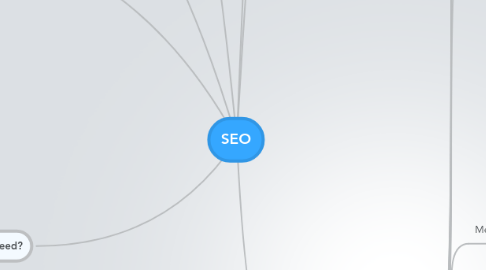
1. Steps that comprise most search processes
1.1. 1) Experience the need for an answer, solution or piece of information
1.2. 2) Formulate that need in a string of words and phrases, also known as “the query.”
1.3. 3) Enter the query into a search engine
1.4. 4) Browse through the results for a match
1.5. 5) Click on a result
1.6. 6) Scan for a solution, or a link to that solution
1.7. 7) If unsatisfied, return to the search results and browse for another link or...
1.8. 8) Perform a new search with refinements to the query
2. Three types of search queries users generally perform
2.1. "Do" Transactional Queries
2.2. "Know" Informational Queries
2.3. "Go" Navigation Queries
3. How SEO succeed?
3.1. 2) Search information from Bing WebMaster Guidelines
3.1.1. Ensure a clean, keyword rich URL structure
3.1.2. Make sure content is not buried inside rich media
3.1.3. verify that rich media doesn't hide links from crawlers.
3.1.4. Create keyword-rich content based on research to match what users are searching for.
3.1.5. Produce fresh content regularly
3.1.6. Don’t put the text that you want indexed inside images
4. How people interacts with SEO?
4.1. There are three types of search queries users generally perform
4.1.1. "Do" Transactional Queries
4.1.1.1. Action queries such as buy a plane ticket or listen to a song
4.1.2. "Know" Informational Queries
4.1.2.1. When a user seeks information, such as the name of the band or the best restaurant in New York City
4.1.3. "Go" Navigation Queries
4.1.3.1. Search queries that seek a particular online destination, such as Facebook or the homepage of the NFL
5. 1) Search information from Google WebMaster Guidelines
5.1. Make pages primarily for users, not for search engines
5.2. Make a site with a clear hierarchy and text links
5.3. Create a useful, information-rich site, and write pages that clearly and accurately describe your content.
5.4. Use keywords to create descriptive, human friendly URLs.
6. Two major functions
6.1. Crawling & Building index
6.1.1. Each stop is its own unique document
6.1.2. Crawl the entire website and find all the stops along the way.
6.1.3. They usually use the best path available - links.
6.2. Providing Answers
6.2.1. An answer machine
6.2.2. Only do two things when its required to scour a billion of documents.
6.2.2.1. 1) Relevant - return only those results that are relevant or useful to the searcher’s query
6.2.2.2. 2) Important - rank those results in order of perceived usefulness.
7. Basics of SEO friendly design and development
7.1. Indexable Content
7.1.1. Content should be in HTML text format
7.2. Crawlable Link Structures
7.2.1. One that lets their spiders browse the pathways of a website
7.2.2. Is vital in order to find all of the pages on a website
7.3. Keyword Usage & Targeting
7.3.1. Keywords are fundamental to the search process
7.4. Keyword Domination
7.4.1. Keywords dominate our search intent and interaction with the engines
7.5. Keyword Abuse
7.5.1. Involves "stuffing" keywords into text, the url, meta tags and links. This tactic almost always does more harm to your site
7.6. On-page Optimization
7.6.1. Keyword usage and targeting are still a part of the search engines' ranking algorithms
7.6.2. Users can leverage some effective "best practices" for keyword usage to help create pages that are close to "optimized
7.7. Title Tags
7.7.1. The title element of a page is meant to be an accurate, concise description of a page's content
7.7.2. It is critical to both user experience and search engine optimization
7.7.2.1. Recommendations that cover the critical parts of optimizing title tags for SEO and usability goals
7.7.2.1.1. 1) Be mindful of lenght
7.7.2.1.2. 2) Place important keywords close to the front
7.7.2.1.3. 3) Leverage Branding
7.7.2.1.4. 4) Consider readability and emotional impact
7.8. Meta Tags
7.8.1. Meta Roborts
7.8.1.1. Can be used to control search engine spider activity (for all of the major engines) on a page level
7.8.1.2. There are several ways to use meta robots to control how search engines treat a page
7.8.1.2.1. 1) Index / Noindex
7.8.1.2.2. 2) Follow / Nofollow
7.8.1.2.3. 3) Noarchive
7.8.1.2.4. 4) Nosnippet
7.8.1.2.5. 5) Noodp/noydir
7.8.2. Meta Description
7.8.2.1. The tag exists as a short description of a page's content
7.8.2.2. The tag serves the function of advertising copy, drawing readers to your site from the results and thus, is an extremely important part of search marketing
7.9. URL Structures
7.9.1. The web address for a particular document, are of great value from a search perspective
7.9.1.1. Search engines display URLs in the results, they can impact click-through and visibility
7.9.1.2. URL has little impact on search engines, poor URL structure and design can result in negative user experiences
7.10. URL Constructions Guidelines
7.10.1. Employ Empathy
7.10.1.1. Place yourself in the mind of a user and look at your URL. If you can easily and accurately predict the content you'd expect to find on the page, your URLs are appropriately descriptive
7.10.2. Shorter is better
7.10.2.1. Descriptive URL is important, minimizing length and trailing slashes will make your URLs easier to copy and paste, and will be fully visible in the search results.
7.10.3. Keyword use is important (but overuse is dangerous)
7.10.3.1. Targeting a specific term or phrase
7.10.3.2. Don't go overboard by trying to stuff in multiple keywords for SEO purposes
7.10.4. Go static
7.10.4.1. Best URLs are human readable without lots of parameters, numbers and symbols
7.10.5. Use hyphens to separate words
7.10.5.1. Not all web applications accurately interpret separators like underscore "_," plus "+" ...
7.11. Canonical and Duplicate versions of Content
7.11.1. Duplicate Content
7.11.1.1. The most vexing and troublesome problems faced in website
7.11.1.2. ALL the duplicate content could rank lower than it should
7.11.2. Canonicalization
7.11.2.1. Happens when two or more duplicate versions of a webpage appear on different URLs.
7.11.2.2. Is the practice of organizing your content in such a way that every unique piece has one and only one URL
7.12. Rich Snippets
7.12.1. A type of structured data that allow webmasters to mark up content in ways that provide information to the search engines
7.12.1.1. Structured data means adding markup to your content so that search engines can easily identify what type of content it is
7.13. Defending your sites honor
7.13.1. How scrapers steal your rankings?
7.13.1.1. Most of the scrapers on the web will re-publish content without editing, and thus, by including links back to your site, and the specific post you've authored, you can ensure that the search engines see most of the copies linking back to you
